
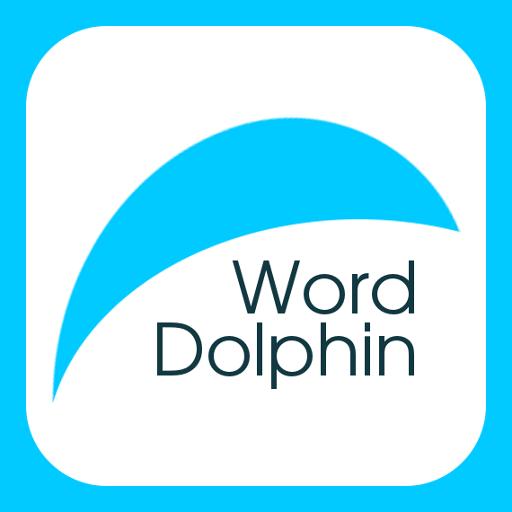
Word Dolphin: personal dictionary, memorizing tool
Jogue no PC com BlueStacks - A Plataforma de Jogos Android, confiada por mais de 500 milhões de jogadores.
Página modificada em: 1 de novembro de 2019
Play Word Dolphin: personal dictionary, memorizing tool on PC
Word Dolphin features
• personal vocabulary: add new words when you need and learn them.
• search translation and pronunciation in the online dictionary Wiktionary. Save translation that you like and pronunciation for off-line usage.
• Learn the words and samples together. It improves language understanding and facilitates the use of learned words.
• Pronunciation training. Perhaps you need to enable voice search for a language which you are learning.
• record of own pronunciation (20 sec.)
• three types of regular repeating: learn→your language, your language→learn, writing that prevents forgetting, better understanding, speaking and recognizing printed words.
• extra-training for hard-remembered words.
• bookmarks and search by the word and translations.
• dictionary management: create new dictionaries, export and import them on other devices with installed Word Dolphin.
• the normal and slower speed of word pronunciation.
Comparison of Word Dolphin with ordinary dictionaries
Word Dolphin does not try to compete with ordinary dictionaries. It is intended for storing new words, assists to learn them and control the quality of knowledge.
How to learn vocabulary
Motivation to create Word Dolphin
Introductory video to Word Dolphin
Jogue Word Dolphin: personal dictionary, memorizing tool no PC. É fácil começar.
-
Baixe e instale o BlueStacks no seu PC
-
Conclua o login do Google para acessar a Play Store ou faça isso mais tarde
-
Procure por Word Dolphin: personal dictionary, memorizing tool na barra de pesquisa no canto superior direito
-
Clique para instalar Word Dolphin: personal dictionary, memorizing tool a partir dos resultados da pesquisa
-
Conclua o login do Google (caso você pulou a etapa 2) para instalar o Word Dolphin: personal dictionary, memorizing tool
-
Clique no ícone do Word Dolphin: personal dictionary, memorizing tool na tela inicial para começar a jogar



