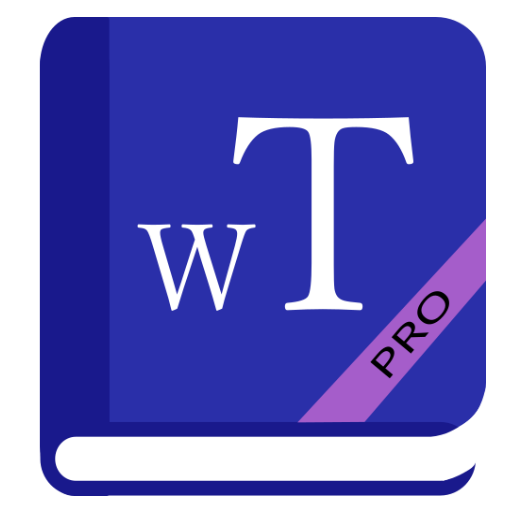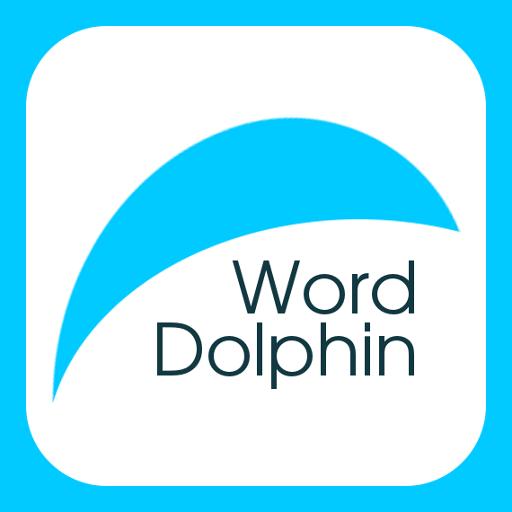
Word Dolphin: личный словарь и языковой тренажер
Играйте на ПК с BlueStacks – игровой платформе для приложений на Android. Нас выбирают более 500 млн. игроков.
Страница изменена: 1 ноября 2019 г.
Play Word Dolphin: personal dictionary, memorizing tool on PC
Word Dolphin features
• personal vocabulary: add new words when you need and learn them.
• search translation and pronunciation in the online dictionary Wiktionary. Save translation that you like and pronunciation for off-line usage.
• Learn the words and samples together. It improves language understanding and facilitates the use of learned words.
• Pronunciation training. Perhaps you need to enable voice search for a language which you are learning.
• record of own pronunciation (20 sec.)
• three types of regular repeating: learn→your language, your language→learn, writing that prevents forgetting, better understanding, speaking and recognizing printed words.
• extra-training for hard-remembered words.
• bookmarks and search by the word and translations.
• dictionary management: create new dictionaries, export and import them on other devices with installed Word Dolphin.
• the normal and slower speed of word pronunciation.
Comparison of Word Dolphin with ordinary dictionaries
Word Dolphin does not try to compete with ordinary dictionaries. It is intended for storing new words, assists to learn them and control the quality of knowledge.
How to learn vocabulary
Motivation to create Word Dolphin
Introductory video to Word Dolphin
Играйте в игру Word Dolphin: личный словарь и языковой тренажер на ПК. Это легко и просто.
-
Скачайте и установите BlueStacks на ПК.
-
Войдите в аккаунт Google, чтобы получить доступ к Google Play, или сделайте это позже.
-
В поле поиска, которое находится в правой части экрана, введите название игры – Word Dolphin: личный словарь и языковой тренажер.
-
Среди результатов поиска найдите игру Word Dolphin: личный словарь и языковой тренажер и нажмите на кнопку "Установить".
-
Завершите авторизацию в Google (если вы пропустили этот шаг в начале) и установите игру Word Dolphin: личный словарь и языковой тренажер.
-
Нажмите на ярлык игры Word Dolphin: личный словарь и языковой тренажер на главном экране, чтобы начать играть.