
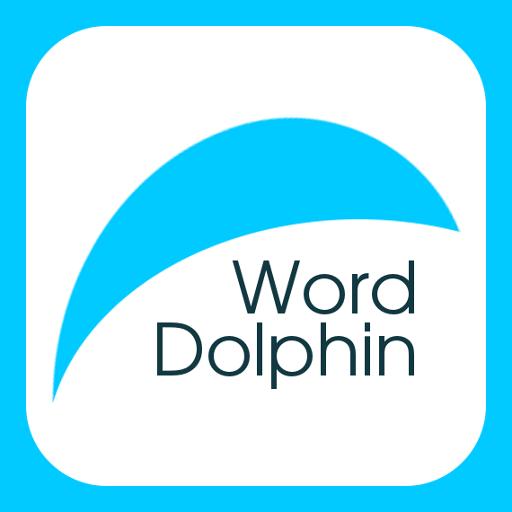
Word Dolphin: personal dictionary, memorizing tool
Educational | Mykhailo Kazarian
在電腦上使用BlueStacks –受到5億以上的遊戲玩家所信任的Android遊戲平台。
Play Word Dolphin: personal dictionary, memorizing tool on PC
Word Dolphin features
• personal vocabulary: add new words when you need and learn them.
• search translation and pronunciation in the online dictionary Wiktionary. Save translation that you like and pronunciation for off-line usage.
• Learn the words and samples together. It improves language understanding and facilitates the use of learned words.
• Pronunciation training. Perhaps you need to enable voice search for a language which you are learning.
• record of own pronunciation (20 sec.)
• three types of regular repeating: learn→your language, your language→learn, writing that prevents forgetting, better understanding, speaking and recognizing printed words.
• extra-training for hard-remembered words.
• bookmarks and search by the word and translations.
• dictionary management: create new dictionaries, export and import them on other devices with installed Word Dolphin.
• the normal and slower speed of word pronunciation.
Comparison of Word Dolphin with ordinary dictionaries
Word Dolphin does not try to compete with ordinary dictionaries. It is intended for storing new words, assists to learn them and control the quality of knowledge.
How to learn vocabulary
Motivation to create Word Dolphin
Introductory video to Word Dolphin
在電腦上遊玩Word Dolphin: personal dictionary, memorizing tool . 輕易上手.
-
在您的電腦上下載並安裝BlueStacks
-
完成Google登入後即可訪問Play商店,或等你需要訪問Play商店十再登入
-
在右上角的搜索欄中尋找 Word Dolphin: personal dictionary, memorizing tool
-
點擊以從搜索結果中安裝 Word Dolphin: personal dictionary, memorizing tool
-
完成Google登入(如果您跳過了步驟2),以安裝 Word Dolphin: personal dictionary, memorizing tool
-
在首頁畫面中點擊 Word Dolphin: personal dictionary, memorizing tool 圖標來啟動遊戲



