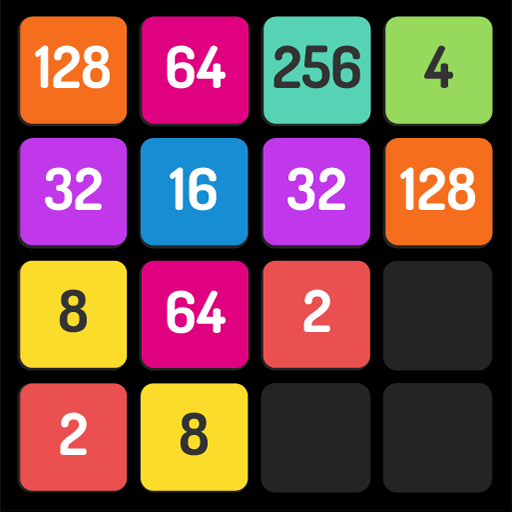Brainpop
Play on PC with BlueStacks – the Android Gaming Platform, trusted by 500M+ gamers.
Page Modified on: December 16, 2019
Play Brainpop on PC
Are you think it is no challenge in the previous games?
Are you change games frequently because of wanting to have different game experiences?
Please see it here! Brainpop can meet your every need. It is a free game collection. It gets started easy but has depth, it is relaxing but challenging, brief but not simple. Just think and do it, all the difficulties will be overcome. It can activate your brain in this way which is free and funny, also can open your mind and be cleverer. Then, you will get a more successful life.
Brainpop is suitable for everyone. There are no gender and age restrictions. Whether you are working or studying, as long as you downloaded it, you will find that this game is what you are looking for, and you will acquire happiness in it.
It also contains millions of levels and lots of different playing methods, so it can let you enjoy yourself to the full. Each playing method is unique, so you can get abundant game experience. There is some difficulty grade in every playing method, so you can gradually get the game skill, enjoy the process which from green hand to be master.
Gameplay includes:
-Maze-
• Easy to play.
• Puzzles range from the simple maze to more difficult to the advanced maze.
• Minimal and retro 2D graphics, forget about the complicated 3D maze.
• All of the mazes are made by hand, no random level.
-Block-
• Drag the geometric blocks into the board to fill it.
• Blocks can't be rotated.
• Don't worry! There are no time limits!
• BLOCK PUZZLE
-Laser-
• Turn the mirror and use the energy transfer door to maintain the grid function.
• No knowledge of electricity or electricity is required.
• Suitable for all ages - the difficulty of the game is for everyone.
• Special goals are designed for the experienced person.
It has shorter game times, therefore you cannot miss the call of your boss and family. So it can make your work well and family harmony. And it can take advantage of your fragmented time to enrich every day, thereby you will have a wonderful life.
As the saying goes, you will feel to have less time playing Brainpop when you need your intelligence. So what are you waiting for? Hurry to download it!
Play Brainpop on PC. It’s easy to get started.
-
Download and install BlueStacks on your PC
-
Complete Google sign-in to access the Play Store, or do it later
-
Look for Brainpop in the search bar at the top right corner
-
Click to install Brainpop from the search results
-
Complete Google sign-in (if you skipped step 2) to install Brainpop
-
Click the Brainpop icon on the home screen to start playing