
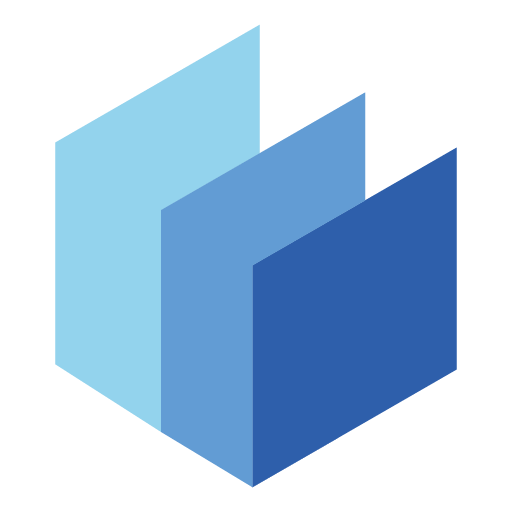
雙開助手-雙開應用&平行空間
Tools | xunijun@gmail.com
在電腦上使用BlueStacks –受到5億以上的遊戲玩家所信任的Android遊戲平台。
Play Multiple App: Dual Space on PC
Try to launch multiple same apps at the same time, Run 2 accounts/multiple accounts.
Clone a wide range of popular social, messaging and use them simultaneously with Multiple Accounts.
- Do you want to use multiple WhatsApp or Facebook accounts on one device?
- Do you want to separate your personal and professional accounts into their own dual spaces?
We help users run dual or multiple accounts across top social and gaming apps, including: WhatsApp, Facebook, Instagram, Line, Google Play Services.
Key Features
Clone popular Social and Gaming Apps; access multiple accounts at the same time on one device.
✓ Enjoy support for almost all major apps and top games! Use multiple WhatsApp, dual Facebook, or duplicate Instagram accounts at the same time.
✓ Gain advantage with dual accounts in top mobile games and have double the fun!
✓ Data from these accounts will never interfere with the others.
Keep dual professional and personal accounts in dual spaces.
✓ Maintain a good work life balance and keep your profiles separate.
✓ Easily switch between work and personal accounts.
✓ Ensure that your work data and contacts never mingle with your personal data.
Highlights
★ Stable, secure, efficient, easy-to-use, support for a broad range of apps and devices.
★ We support Android 12 and Android 13!
Notes:
• Permissions: Multi App requires the same permissions that all major apps request in order to operate normally. Multi App does not use these permissions for any other purpose.
• Data & Privacy: To protect user privacy, Multi App does not collect or store any personal information.
• Resources: Multi App does not use any additional memory, battery, or data to run apps. However, cloned apps use their typical amount of these resources when running.
• Notifications: Enable all relevant Notification permissions in your device’s settings for Multi App to ensure you receive notifications from all logged-in accounts.
If you have any questions, concerns, or suggestions, please send an email to xunijun@gmail.com.
Clone a wide range of popular social, messaging and use them simultaneously with Multiple Accounts.
- Do you want to use multiple WhatsApp or Facebook accounts on one device?
- Do you want to separate your personal and professional accounts into their own dual spaces?
We help users run dual or multiple accounts across top social and gaming apps, including: WhatsApp, Facebook, Instagram, Line, Google Play Services.
Key Features
Clone popular Social and Gaming Apps; access multiple accounts at the same time on one device.
✓ Enjoy support for almost all major apps and top games! Use multiple WhatsApp, dual Facebook, or duplicate Instagram accounts at the same time.
✓ Gain advantage with dual accounts in top mobile games and have double the fun!
✓ Data from these accounts will never interfere with the others.
Keep dual professional and personal accounts in dual spaces.
✓ Maintain a good work life balance and keep your profiles separate.
✓ Easily switch between work and personal accounts.
✓ Ensure that your work data and contacts never mingle with your personal data.
Highlights
★ Stable, secure, efficient, easy-to-use, support for a broad range of apps and devices.
★ We support Android 12 and Android 13!
Notes:
• Permissions: Multi App requires the same permissions that all major apps request in order to operate normally. Multi App does not use these permissions for any other purpose.
• Data & Privacy: To protect user privacy, Multi App does not collect or store any personal information.
• Resources: Multi App does not use any additional memory, battery, or data to run apps. However, cloned apps use their typical amount of these resources when running.
• Notifications: Enable all relevant Notification permissions in your device’s settings for Multi App to ensure you receive notifications from all logged-in accounts.
If you have any questions, concerns, or suggestions, please send an email to xunijun@gmail.com.
在電腦上遊玩雙開助手-雙開應用&平行空間 . 輕易上手.
-
在您的電腦上下載並安裝BlueStacks
-
完成Google登入後即可訪問Play商店,或等你需要訪問Play商店十再登入
-
在右上角的搜索欄中尋找 雙開助手-雙開應用&平行空間
-
點擊以從搜索結果中安裝 雙開助手-雙開應用&平行空間
-
完成Google登入(如果您跳過了步驟2),以安裝 雙開助手-雙開應用&平行空間
-
在首頁畫面中點擊 雙開助手-雙開應用&平行空間 圖標來啟動遊戲



