
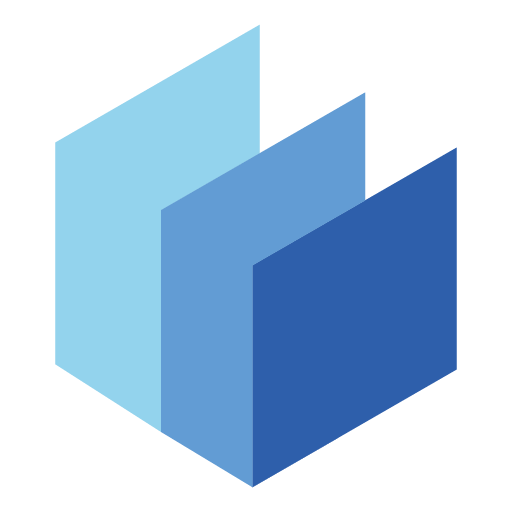
Nhiều ứng dụng: Không gian kép
Chơi trên PC với BlueStacks - Nền tảng chơi game Android, được hơn 500 triệu game thủ tin tưởng.
Trang đã được sửa đổi vào: 5 thg 3, 2023
Play Multiple App: Dual Space on PC
Clone a wide range of popular social, messaging and use them simultaneously with Multiple Accounts.
- Do you want to use multiple WhatsApp or Facebook accounts on one device?
- Do you want to separate your personal and professional accounts into their own dual spaces?
We help users run dual or multiple accounts across top social and gaming apps, including: WhatsApp, Facebook, Instagram, Line, Google Play Services.
Key Features
Clone popular Social and Gaming Apps; access multiple accounts at the same time on one device.
✓ Enjoy support for almost all major apps and top games! Use multiple WhatsApp, dual Facebook, or duplicate Instagram accounts at the same time.
✓ Gain advantage with dual accounts in top mobile games and have double the fun!
✓ Data from these accounts will never interfere with the others.
Keep dual professional and personal accounts in dual spaces.
✓ Maintain a good work life balance and keep your profiles separate.
✓ Easily switch between work and personal accounts.
✓ Ensure that your work data and contacts never mingle with your personal data.
Highlights
★ Stable, secure, efficient, easy-to-use, support for a broad range of apps and devices.
★ We support Android 12 and Android 13!
Notes:
• Permissions: Multi App requires the same permissions that all major apps request in order to operate normally. Multi App does not use these permissions for any other purpose.
• Data & Privacy: To protect user privacy, Multi App does not collect or store any personal information.
• Resources: Multi App does not use any additional memory, battery, or data to run apps. However, cloned apps use their typical amount of these resources when running.
• Notifications: Enable all relevant Notification permissions in your device’s settings for Multi App to ensure you receive notifications from all logged-in accounts.
If you have any questions, concerns, or suggestions, please send an email to xunijun@gmail.com.
Chơi Nhiều ứng dụng: Không gian kép trên PC. Rất dễ để bắt đầu
-
Tải và cài đặt BlueStacks trên máy của bạn
-
Hoàn tất đăng nhập vào Google để đến PlayStore, hoặc thực hiện sau
-
Tìm Nhiều ứng dụng: Không gian kép trên thanh tìm kiếm ở góc phải màn hình
-
Nhấn vào để cài đặt Nhiều ứng dụng: Không gian kép trong danh sách kết quả tìm kiếm
-
Hoàn tất đăng nhập Google (nếu bạn chưa làm bước 2) để cài đặt Nhiều ứng dụng: Không gian kép
-
Nhấn vào icon Nhiều ứng dụng: Không gian kép tại màn hình chính để bắt đầu chơi



