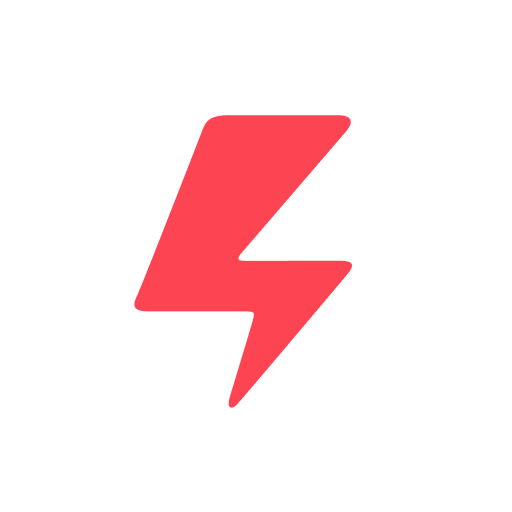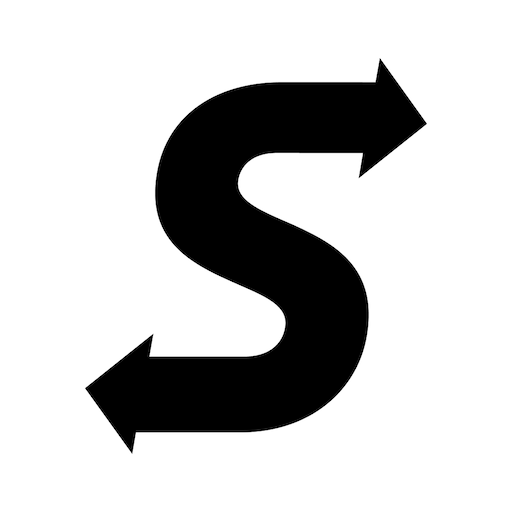Skip Scooters
Play on PC with BlueStacks – the Android Gaming Platform, trusted by 500M+ gamers.
Page Modified on: December 13, 2019
Play Skip Scooters on PC
Skip is cheaper than ride-sharing and less effort than bikes.
How it works: Find a Skip scooter on the corner, scan it with the app, flip up the kickstand and go! Ride your electric powered Skip scooter on city bike paths and roadways. When you're done, instantly end your trip by parking your scooter on the sidewalk and completing the ride in the app. No docks or locking required.
Skip is currently available in Washington DC, Arlington, and Alexandria. We continue to update the app as we partner with cities across the country. If you'd like to see Skip in your area please send us a note, we'd love to hear from you: hello@skipscooters.com
Play Skip Scooters on PC. It’s easy to get started.
-
Download and install BlueStacks on your PC
-
Complete Google sign-in to access the Play Store, or do it later
-
Look for Skip Scooters in the search bar at the top right corner
-
Click to install Skip Scooters from the search results
-
Complete Google sign-in (if you skipped step 2) to install Skip Scooters
-
Click the Skip Scooters icon on the home screen to start playing