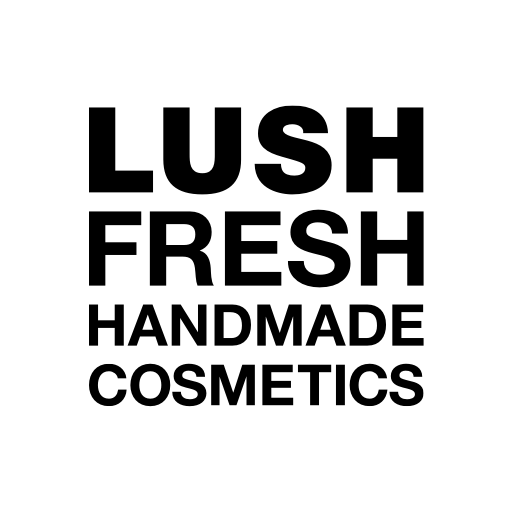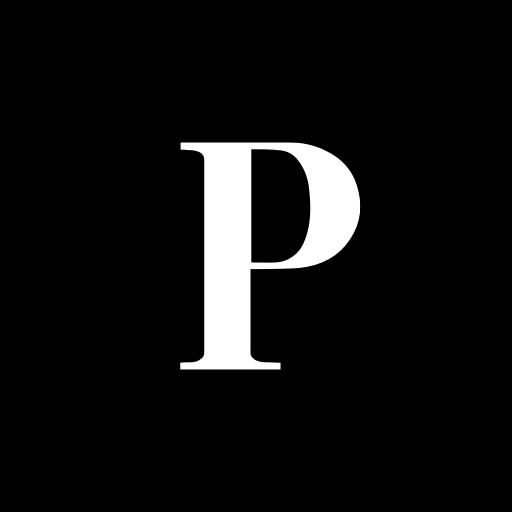
Perigold
Play on PC with BlueStacks – the Android Gaming Platform, trusted by 500M+ gamers.
Page Modified on: June 12, 2020
Play Perigold on PC
Inspirational photos that you can seamlessly shop.
Curated events that reveal the latest design trends and more.
Use your camera to search with photos and find similar styles.
Easily save, organize, and share your favorite finds.
Free white-glove delivery with live order tracking.
Apple Pay so you can check out with confidence.
Ready to find something extraordinary? Download now to shop.
Love your Perigold app experience? Tell us about it below.
Play Perigold on PC. It’s easy to get started.
-
Download and install BlueStacks on your PC
-
Complete Google sign-in to access the Play Store, or do it later
-
Look for Perigold in the search bar at the top right corner
-
Click to install Perigold from the search results
-
Complete Google sign-in (if you skipped step 2) to install Perigold
-
Click the Perigold icon on the home screen to start playing