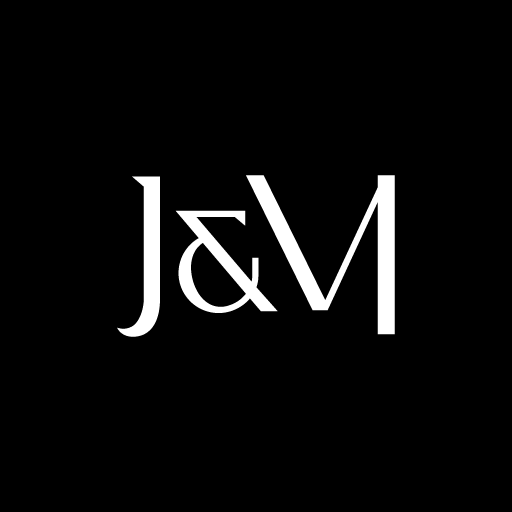Wayfair Service Pro
Play on PC with BlueStacks – the Android Gaming Platform, trusted by 500M+ gamers.
Page Modified on: Nov 7, 2022
Play Wayfair Service Pro on PC
Earn money helping Wayfair customers in your area set up their furniture! We handle all the logistics so you only need to focus on doing the job. No more haggling. No more guesswork. Just meeting new clients and getting paid.
Why pros love our app:
Work Whenever
Book as many (or as few!) jobs as you’d like, and choose a start time that fits your schedule.
Accurate Estimates
Know exactly what to expect with every job, from how much you’ll earn to how long it’ll take.
Support on the Job
Get instant access to our support team for the answers you need to get the job done.
It’s FREE to sign up – get started at https://www.wayfair.com/homeservices/become-a-pro.
Play Wayfair Service Pro on PC. It’s easy to get started.
-
Download and install BlueStacks on your PC
-
Complete Google sign-in to access the Play Store, or do it later
-
Look for Wayfair Service Pro in the search bar at the top right corner
-
Click to install Wayfair Service Pro from the search results
-
Complete Google sign-in (if you skipped step 2) to install Wayfair Service Pro
-
Click the Wayfair Service Pro icon on the home screen to start playing