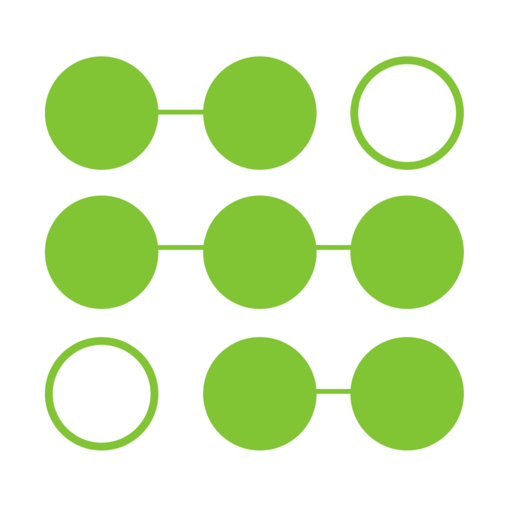Way of Life - The Habit Tracker
Play on PC with BlueStacks – the Android Gaming Platform, trusted by 500M+ gamers.
Page Modified on: January 13, 2020
Play Way of Life - The Habit Tracker on PC
Invest less than a minute daily to track, identify, and change your habits with Way of Life.
EFFICIENT
Changing habits is hard work. Having the right tool is half the battle. Way of Life is that tool - a beautiful, intuitive habit tracker that motivates you to build a better, stronger, and healthier you!
As you collect more and more information, you will be able to spot positive and negative trends in your lifestyle easily:
• Am I exercising as much as I thought?
• Eating less and less fast food?
• Getting the fruits and vegetables I need?
• Sleeping well?
• Avoiding too much sugar?
Or whatever is essential to you. There are no restrictions on what Way of Life can help you with when it comes to changing habits.
FEATURE RICH
• Powerful reminders with flexible scheduling and custom messages.
• Charts - bar graphs with trend lines
• Note-taking - quickly jot down a note
• Unlimited items (*)
• Backup to any Cloud storage provider that supports Android (*)
• Archive completed goals
• Updating takes less than a minute a day
'Way of Life is the ultimate habit building app.' -- App Advice
Voted 'Best Motivation App of 2019' -- Healthline
Featured on the Tim Ferris podcast with Kevin Rose
Way of Life is recommended by Forbes, The New York Times, Marie Claire, HealthLine, The Guardian, Tech Cocktail, Business Insider, FastCompany, Entrepreneur, and Lifehacker.
*) requires premium
Play Way of Life - The Habit Tracker on PC. It’s easy to get started.
-
Download and install BlueStacks on your PC
-
Complete Google sign-in to access the Play Store, or do it later
-
Look for Way of Life - The Habit Tracker in the search bar at the top right corner
-
Click to install Way of Life - The Habit Tracker from the search results
-
Complete Google sign-in (if you skipped step 2) to install Way of Life - The Habit Tracker
-
Click the Way of Life - The Habit Tracker icon on the home screen to start playing