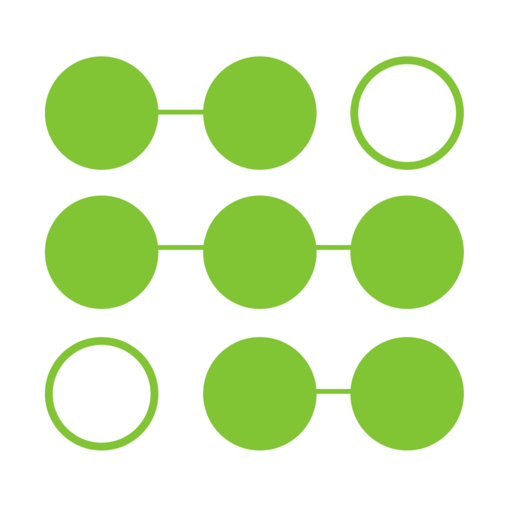Way of Life - The Habit Tracker
Juega en PC con BlueStacks: la plataforma de juegos Android, en la que confían más de 500 millones de jugadores.
Página modificada el: 13 de enero de 2020
Play Way of Life - The Habit Tracker on PC
Invest less than a minute daily to track, identify, and change your habits with Way of Life.
EFFICIENT
Changing habits is hard work. Having the right tool is half the battle. Way of Life is that tool - a beautiful, intuitive habit tracker that motivates you to build a better, stronger, and healthier you!
As you collect more and more information, you will be able to spot positive and negative trends in your lifestyle easily:
• Am I exercising as much as I thought?
• Eating less and less fast food?
• Getting the fruits and vegetables I need?
• Sleeping well?
• Avoiding too much sugar?
Or whatever is essential to you. There are no restrictions on what Way of Life can help you with when it comes to changing habits.
FEATURE RICH
• Powerful reminders with flexible scheduling and custom messages.
• Charts - bar graphs with trend lines
• Note-taking - quickly jot down a note
• Unlimited items (*)
• Backup to any Cloud storage provider that supports Android (*)
• Archive completed goals
• Updating takes less than a minute a day
'Way of Life is the ultimate habit building app.' -- App Advice
Voted 'Best Motivation App of 2019' -- Healthline
Featured on the Tim Ferris podcast with Kevin Rose
Way of Life is recommended by Forbes, The New York Times, Marie Claire, HealthLine, The Guardian, Tech Cocktail, Business Insider, FastCompany, Entrepreneur, and Lifehacker.
*) requires premium
Juega Way of Life - The Habit Tracker en la PC. Es fácil comenzar.
-
Descargue e instale BlueStacks en su PC
-
Complete el inicio de sesión de Google para acceder a Play Store, o hágalo más tarde
-
Busque Way of Life - The Habit Tracker en la barra de búsqueda en la esquina superior derecha
-
Haga clic para instalar Way of Life - The Habit Tracker desde los resultados de búsqueda
-
Complete el inicio de sesión de Google (si omitió el paso 2) para instalar Way of Life - The Habit Tracker
-
Haz clic en el ícono Way of Life - The Habit Tracker en la pantalla de inicio para comenzar a jugar