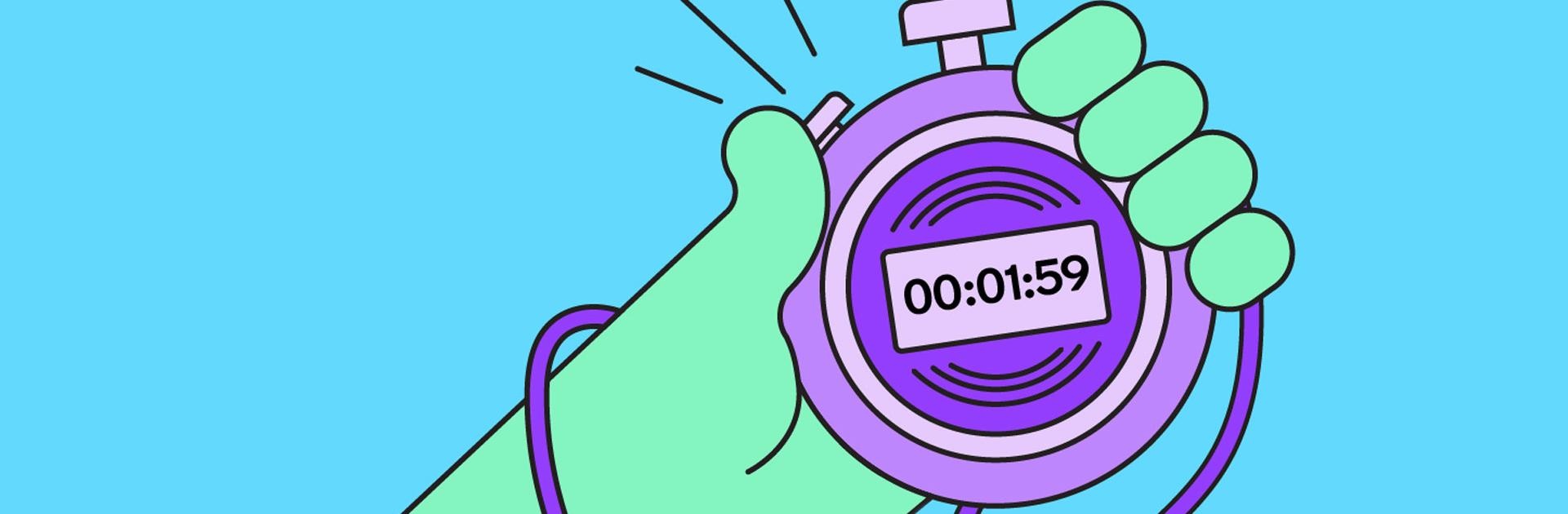
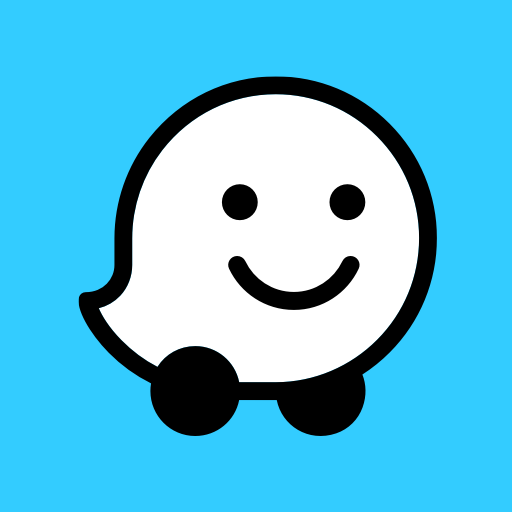
Waze – GPS e Trânsito ao vivo
Jogue no PC com BlueStacks - A Plataforma de Jogos Android, confiada por mais de 500 milhões de jogadores.
Página modificada em: 22 de dez. de 2024
Run Waze Navigation & Live Traffic on PC or Mac
Waze Navigation & Live Traffic is a Maps and Navigation App developed by Waze. BlueStacks app player is the best platform to use this Android App on your PC or Mac for an immersive Android experience.
Download Waze Navigation & Live Traffic on PC with BlueStacks and get the latest, up-to-the-minute information about road conditions, so you can avoid speed traps, construction sites, and roadblocks in real-time!
Stay on top of traffic and road conditions at all times. Waze is the maps and navigations app that provides real-time information about the latest road conditions. Get all the news you need about traffic, roadwork, police, accidents, and more, so you can get to where you’re going, quickly and safely.
To prevent fines and unsafe driving, Waze will alert you when your speed reaches the speed limit.
Change your route on the fly to skip traffic and arrive at your destination in record time.
Reduce your petrol costs. Waze can tell you where the least expensive gas stations are along your trip.
You should try to appreciate the journey more. Waze integrates with your other music and podcast applications so you can manage them all from inside the app.
Download Waze Navigation & Live Traffic on PC with BlueStacks and get the best routes in real-time.
Jogue Waze – GPS e Trânsito ao vivo no PC. É fácil começar.
-
Baixe e instale o BlueStacks no seu PC
-
Conclua o login do Google para acessar a Play Store ou faça isso mais tarde
-
Procure por Waze – GPS e Trânsito ao vivo na barra de pesquisa no canto superior direito
-
Clique para instalar Waze – GPS e Trânsito ao vivo a partir dos resultados da pesquisa
-
Conclua o login do Google (caso você pulou a etapa 2) para instalar o Waze – GPS e Trânsito ao vivo
-
Clique no ícone do Waze – GPS e Trânsito ao vivo na tela inicial para começar a jogar



