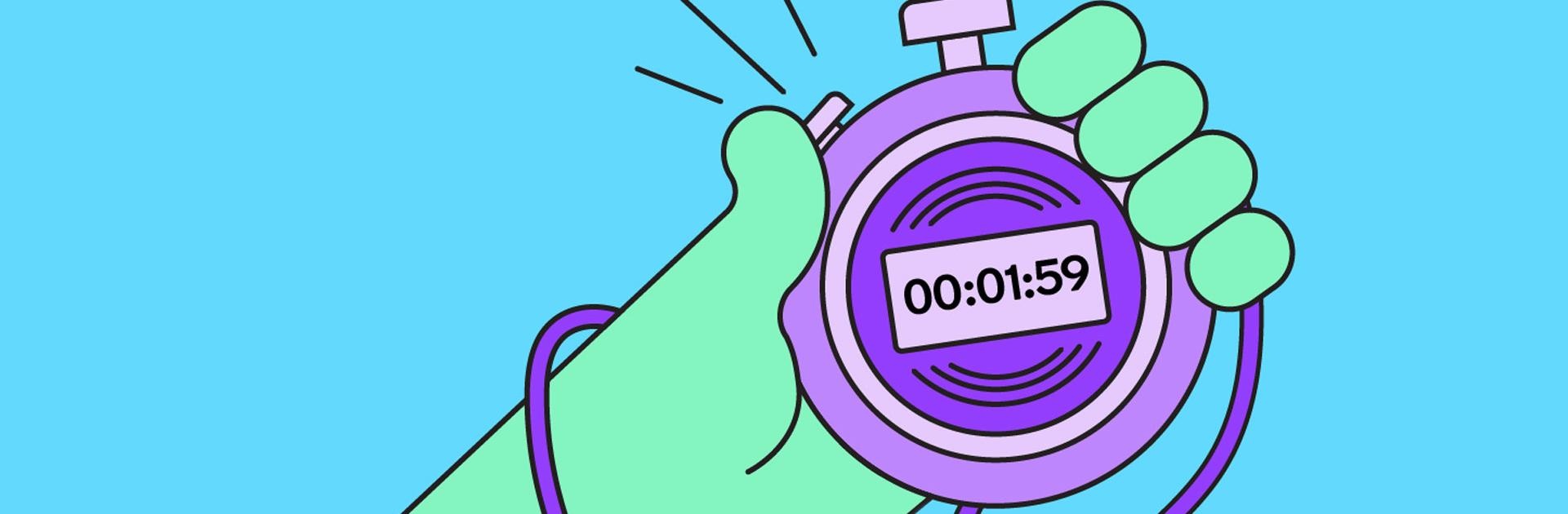
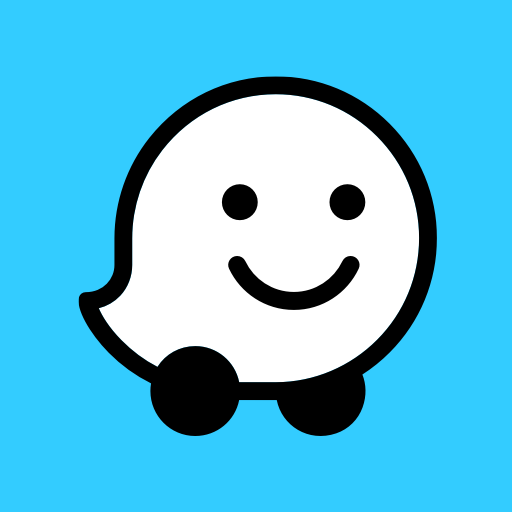
Waze - 社群導航、地圖與交通
在電腦上使用BlueStacks –受到5億以上的遊戲玩家所信任的Android遊戲平台。
Run Waze Navigation & Live Traffic on PC or Mac
Waze Navigation & Live Traffic is a Maps and Navigation App developed by Waze. BlueStacks app player is the best platform to use this Android App on your PC or Mac for an immersive Android experience.
Download Waze Navigation & Live Traffic on PC with BlueStacks and get the latest, up-to-the-minute information about road conditions, so you can avoid speed traps, construction sites, and roadblocks in real-time!
Stay on top of traffic and road conditions at all times. Waze is the maps and navigations app that provides real-time information about the latest road conditions. Get all the news you need about traffic, roadwork, police, accidents, and more, so you can get to where you’re going, quickly and safely.
To prevent fines and unsafe driving, Waze will alert you when your speed reaches the speed limit.
Change your route on the fly to skip traffic and arrive at your destination in record time.
Reduce your petrol costs. Waze can tell you where the least expensive gas stations are along your trip.
You should try to appreciate the journey more. Waze integrates with your other music and podcast applications so you can manage them all from inside the app.
Download Waze Navigation & Live Traffic on PC with BlueStacks and get the best routes in real-time.
在電腦上遊玩Waze - 社群導航、地圖與交通 . 輕易上手.
-
在您的電腦上下載並安裝BlueStacks
-
完成Google登入後即可訪問Play商店,或等你需要訪問Play商店十再登入
-
在右上角的搜索欄中尋找 Waze - 社群導航、地圖與交通
-
點擊以從搜索結果中安裝 Waze - 社群導航、地圖與交通
-
完成Google登入(如果您跳過了步驟2),以安裝 Waze - 社群導航、地圖與交通
-
在首頁畫面中點擊 Waze - 社群導航、地圖與交通 圖標來啟動遊戲



