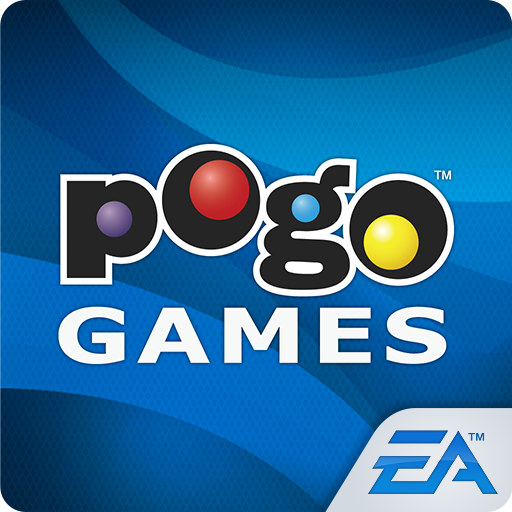Game of Games the Game
Play on PC with BlueStacks – the Android Gaming Platform, trusted by 500M+ gamers.
Page Modified on: January 31, 2020
Play Game of Games the Game on PC
Combine your knowledge, skill, and a little bit of luck to take on "One Eyed Monster.” Win big or get soaked in "Make It Rain” by trying to find the umbrella full of cash!
The more you play, the more you'll win fun prizes and unlock bigger challenges! Collect stickers, and earn special props you can use during your game for added fun! Plus, coming soon, you'll be able to win real-world prizes!
Tune in to Ellen's "Game of Games" each week to use our special feature, "Game of Games Play Along Live!” – the prizes jump right off your screen and into your phone! Viewers have the chance to play along with the show and win epic prizes from home!
1. Ad Choices: policies.warnerbros.com/privacy/en-us/#adchoice
2. Terms of Use: policies.warnerbros.com/terms/en-us
3. Do Not Sell My Personal Information: privacycenter.wb.com/donotsell
Play Game of Games the Game on PC. It’s easy to get started.
-
Download and install BlueStacks on your PC
-
Complete Google sign-in to access the Play Store, or do it later
-
Look for Game of Games the Game in the search bar at the top right corner
-
Click to install Game of Games the Game from the search results
-
Complete Google sign-in (if you skipped step 2) to install Game of Games the Game
-
Click the Game of Games the Game icon on the home screen to start playing