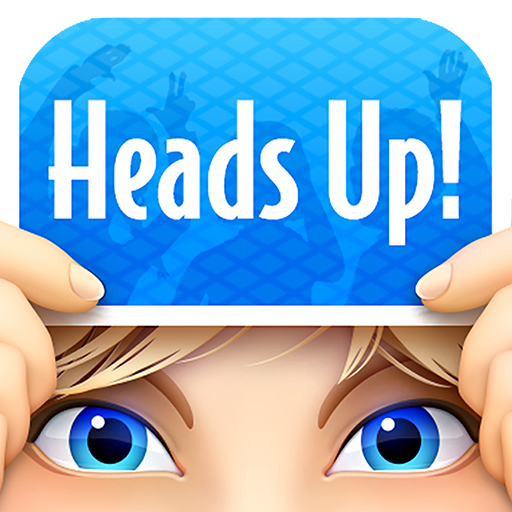Injustice 2
BlueStacksを使ってPCでプレイ - 5憶以上のユーザーが愛用している高機能Androidゲーミングプラットフォーム
Play Injustice 2 on PC or Mac
Injustice 2 is an action game developed by Warner Bros. International Enterprises. BlueStacks App Player is the best platform to play this Android game on your PC or Mac and have an immersive gaming experience.
Download Injustice 2 on PC and show the super villains how real heroes fight. Take part in the wildest and toughest battles between heroes and villains. are you ready to play Download Injustice 2 on PC now.
Experience the greatest DC Super Heroes vs Super Villains battles in this game. Fight the most villainous villains ever and fight for victory. Face the fights between your favorite couple (Hero VS Villain) and see what epic powers lie beneath the costumes. Face the challenge and discover new team synergies. Enjoy the battles of Justice League, Multiverse, Suicide Squad, Batman Ninja and League of Anarchy. Choose your favorite superhero from the list of featured heroes. Heroes include: Batman, Wonder Woman, Superman, The Flash, Aquaman or Green Lantern.
Also, this game wouldn’t be complete without your favorite villains. Compete with your friends in a 3v3 match and show off your ultimate powers and weapons. Fight with each hero’s unique weapons and learn their unique fighting skills to defeat the villains. Choose the battlefield and experience a massive showdown.
Injustice 2をPCでプレイ
-
BlueStacksをダウンロードしてPCにインストールします。
-
GoogleにサインインしてGoogle Play ストアにアクセスします。(こちらの操作は後で行っても問題ありません)
-
右上の検索バーにInjustice 2を入力して検索します。
-
クリックして検索結果からInjustice 2をインストールします。
-
Googleサインインを完了してInjustice 2をインストールします。※手順2を飛ばしていた場合
-
ホーム画面にてInjustice 2のアイコンをクリックしてアプリを起動します。