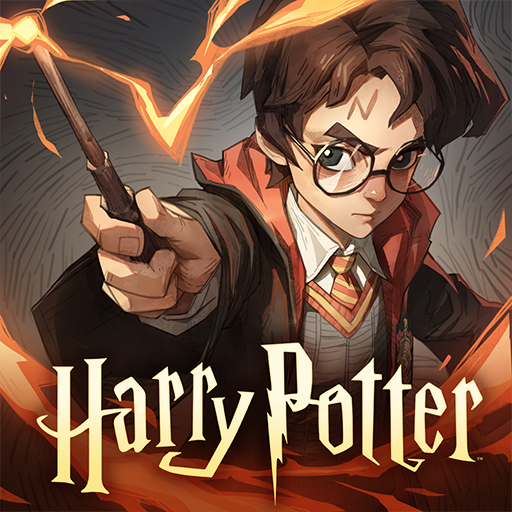Injustice: Gods Among Us
Graj na PC z BlueStacks – Platforma gamingowa Android, która uzyskała zaufanie ponad 500 milionów graczy!
Strona zmodyfikowana w dniu: 12 kwi 2023
Play Injustice: Gods Among Us on PC
Injustice: Gods Among Us is an action game developed by Warner Bros. International Enterprises. BlueStacks app player is the best platform to play this Android game on your PC or Mac for an immersive gaming experience.
Build an epic roster of DC superheroes and villains and get ready for battle! Injustice: Gods Among Us is a thrilling fighting game developed by NetherRealm Studios that brings together iconic superheroes and villains from the DC Comics universe.
With its captivating storyline and intense gameplay, Injustice offers an immersive experience for fans of the DC universe and fighting game enthusiasts alike. In Injustice: Gods Among Us, players can choose from a roster of beloved characters such as Batman, Superman, Wonder Woman, and The Joker, each with their unique moves and abilities.
The game features a gripping narrative that explores an alternate universe where heroes and villains clash in epic battles for control. With its fluid combat mechanics, players can engage in fast-paced, visually stunning battles across dynamic environments. The game incorporates special attacks, combos, and environmental interactions, adding depth and strategy to the fights.
Injustice: Gods Among Us also offers a robust multiplayer mode, allowing players to compete against friends or other online opponents in intense, competitive matches. With its impressive graphics, immersive gameplay, and a wealth of content to unlock and explore, Injustice: Gods Among Us delivers an electrifying and unforgettable superhero fighting experience that will satisfy fans of the DC Comics universe and fighting game enthusiasts alike.
It’s time to take on real opponents and compete against players across the globe. Download Injustice: Gods Among Us game now and play on PC with BlueStacks to experience the best Android word games on your computer.
Zagraj w Injustice: Gods Among Us na PC. To takie proste.
-
Pobierz i zainstaluj BlueStacks na PC
-
Zakończ pomyślnie ustawienie Google, aby otrzymać dostęp do sklepu Play, albo zrób to później.
-
Wyszukaj Injustice: Gods Among Us w pasku wyszukiwania w prawym górnym rogu.
-
Kliknij, aby zainstalować Injustice: Gods Among Us z wyników wyszukiwania
-
Ukończ pomyślnie rejestrację Google (jeśli krok 2 został pominięty) aby zainstalować Injustice: Gods Among Us
-
Klinij w ikonę Injustice: Gods Among Us na ekranie startowym, aby zacząć grę