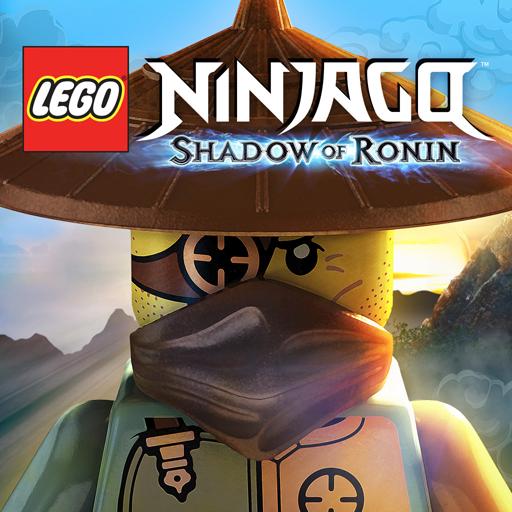The LEGO ® Movie Video Game
Juega en PC con BlueStacks: la plataforma de juegos Android, en la que confían más de 500 millones de jugadores.
Página modificada el: 3 de mayo de 2016
Play The LEGO ® Movie Video Game on PC
Step into the world of Emmet, an ordinary, rules-following, perfectly average citizen who is mistakenly identified as the most extraordinary person and the key to saving the world. Players guide him as he is drafted into a fellowship of strangers on an epic quest to stop an evil tyrant, a journey for which Emmet is hopelessly and hilariously underprepared.
KEY FEATURES:
- A delightful and surprising mix of over 90 characters as seen from the film, including Batman, Superman, the Green Ninja, Gandalf, Benny, and more.
- Journey through fantastical worlds like Flatbush Gulch, Cloud Cuckoo Land, and more in 45 exciting levels!
- Smash bricks in a fascinating environment made of LEGO bricks.
- Collect and use LEGO instruction pages to build in a new way.
- Harness the awesome power of the Master Builders to virtually build extraordinary LEGO creations.
- Enjoy a brand new animation style as seen in the film that simulates the movement of actual LEGO toy sets.
NOTE:
This game is filled with many hours of content and cinematics that take up a lot of space!
Juega The LEGO ® Movie Video Game en la PC. Es fácil comenzar.
-
Descargue e instale BlueStacks en su PC
-
Complete el inicio de sesión de Google para acceder a Play Store, o hágalo más tarde
-
Busque The LEGO ® Movie Video Game en la barra de búsqueda en la esquina superior derecha
-
Haga clic para instalar The LEGO ® Movie Video Game desde los resultados de búsqueda
-
Complete el inicio de sesión de Google (si omitió el paso 2) para instalar The LEGO ® Movie Video Game
-
Haz clic en el ícono The LEGO ® Movie Video Game en la pantalla de inicio para comenzar a jugar