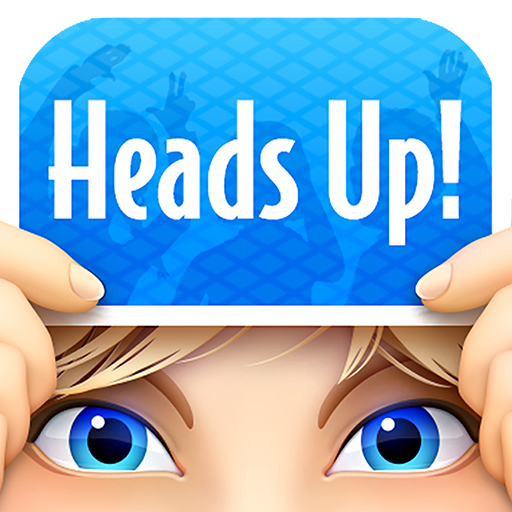LEGO® Jurassic World™
Spiele auf dem PC mit BlueStacks - der Android-Gaming-Plattform, der über 500 Millionen Spieler vertrauen.
Seite geändert am: Aug 30, 2024
Play LEGO Jurassic World on PC or Mac
There are two big chances you are going to get crazy about this incredible title. The first, is if you are a big fan of the Jurassic World movies. The second, is with you are a big LEGO addicted. If we had to choose a third reason why you definitely must play this amazing game, that would be the match between both these possibilities. Play LEGO Jurassic World on PC and Mac with BlueStacks and reimagine, in LEGO form, all the thrilling adventures you’ve lived in the land of dinosaurs so far. Relive the best moments of the saga, choose from sixteen different dinosaurs, including the Triceraptor, the Raptor and, of course, T.Rex! Customize your own collection, populate Isla Numbar and Isla Sorna and even put your own unique creations in the World, so people can admire all your talent and ease. Fully explore this breathtaking and expansive world in a way you’never seen before! Download LEGO Jurassic World on PC with BlueStacks and embark on a 65 million years old adventure right now!
Spiele LEGO® Jurassic World™ auf dem PC. Der Einstieg ist einfach.
-
Lade BlueStacks herunter und installiere es auf deinem PC
-
Schließe die Google-Anmeldung ab, um auf den Play Store zuzugreifen, oder mache es später
-
Suche in der Suchleiste oben rechts nach LEGO® Jurassic World™
-
Klicke hier, um LEGO® Jurassic World™ aus den Suchergebnissen zu installieren
-
Schließe die Google-Anmeldung ab (wenn du Schritt 2 übersprungen hast), um LEGO® Jurassic World™ zu installieren.
-
Klicke auf dem Startbildschirm auf das LEGO® Jurassic World™ Symbol, um mit dem Spielen zu beginnen