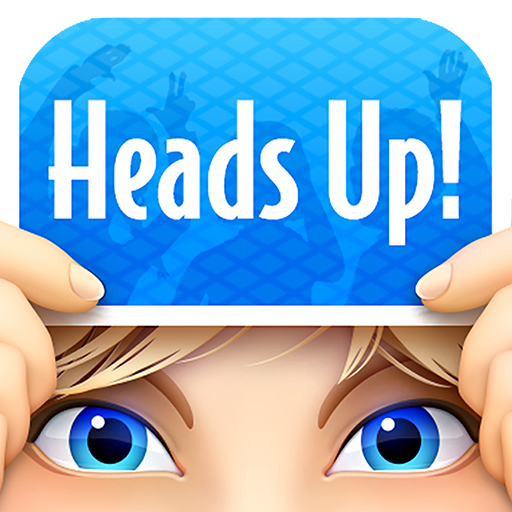LEGO® Star Wars™: TFA
Juega en PC con BlueStacks: la plataforma de juegos Android, en la que confían más de 500 millones de jugadores.
Página modificada el: 14 ago 2024
Play LEGO Star Wars: TFA on PC or Mac
LEGO Star Wars: TFA is an action game developed by Warner Bros. International Enterprises. BlueStacks app player is the best platform to play this Android Game on your PC or Mac for an immersive gaming experience. Download LEGO Star Wars: TFA on PC with BlueStacks.
To give players a completely new gameplay experience, the game now adopts the distinctive style of LEGO games and modifies a few minor details in the original scenario. In it, the action component is still significant, serves as a filler for each scenario, and adds a lot of emotion to every turn of events.
Additionally, each circumstance, including interaction, chat, action, etc., has its own highlights for players to constantly discover the core of the gameplay. By taking action or completing sidequests that pop up while traveling, players can increase their character stats or skill points.
Each content’s system is intricate and has a wide range of potential developments that could strengthen the character or open up a tonne of new combos. Players will have the chance to create characters with a variety of new hilarious and potent abilities as the story or events progress.
Download LEGO Star Wars: TFA on PC with BlueStacks and start playing.
Juega LEGO® Star Wars™: TFA en la PC. Es fácil comenzar.
-
Descargue e instale BlueStacks en su PC
-
Complete el inicio de sesión de Google para acceder a Play Store, o hágalo más tarde
-
Busque LEGO® Star Wars™: TFA en la barra de búsqueda en la esquina superior derecha
-
Haga clic para instalar LEGO® Star Wars™: TFA desde los resultados de búsqueda
-
Complete el inicio de sesión de Google (si omitió el paso 2) para instalar LEGO® Star Wars™: TFA
-
Haz clic en el ícono LEGO® Star Wars™: TFA en la pantalla de inicio para comenzar a jugar