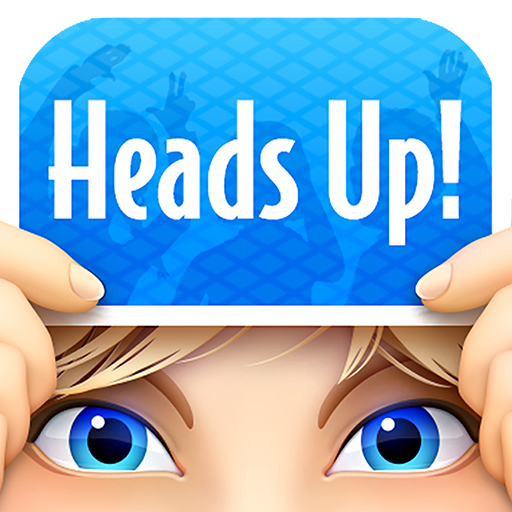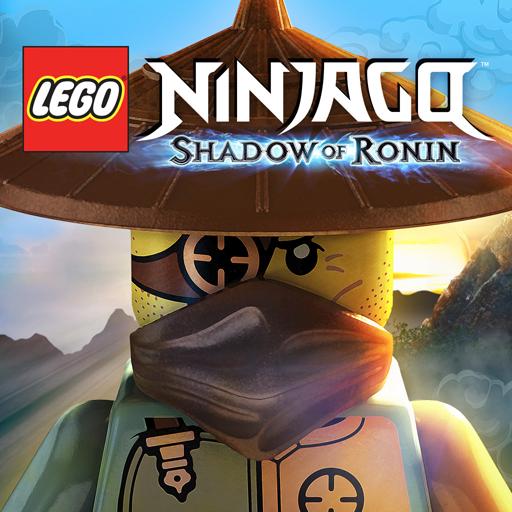
LEGO® Ninjago™ Shadow of Ronin
Juega en PC con BlueStacks: la plataforma de juegos Android, en la que confían más de 500 millones de jugadores.
Página modificada el: Aug 14, 2024
Play LEGO® Ninjago: Shadow of Ronin on PC or Mac
Ronin and his army of dark samurai are threatening the world as we know. With the help of an ancient weapon called the Obsidian Glaive, he gathered a group of evil people who plan on releasing the greater menace that ever existed in Ninjago. As always, it is up to you to put an end to his plans. Are you up for such a great challenge? Play LEGO® Ninjago™: Shadow of Ronin™ on PC and Mac with BlueStacks and fight epic battles against the most powerful enemies, playing in iconic battlefields, like the Ice Temple and the Toxic Bogs. Train your ninjas at Grand Sensei Dareth’s place and match your enemy’s power to have a fighting chance. Explore Ninjago and master the great spinjitsu to stop classic villains like Serpentine and Nindroids. Run, walk, dive, fly and fight in another epic LEGO saga packed with breathtaking combats and unleash your ultimate jutsus to smash your way through your enemies! Download LEGO® Ninjago™: Shadow of Ronin™ on PC with BlueStacks and don’t think twice before putting all you’ve got into this effort!
Juega LEGO® Ninjago™ Shadow of Ronin en la PC. Es fácil comenzar.
-
Descargue e instale BlueStacks en su PC
-
Complete el inicio de sesión de Google para acceder a Play Store, o hágalo más tarde
-
Busque LEGO® Ninjago™ Shadow of Ronin en la barra de búsqueda en la esquina superior derecha
-
Haga clic para instalar LEGO® Ninjago™ Shadow of Ronin desde los resultados de búsqueda
-
Complete el inicio de sesión de Google (si omitió el paso 2) para instalar LEGO® Ninjago™ Shadow of Ronin
-
Haz clic en el ícono LEGO® Ninjago™ Shadow of Ronin en la pantalla de inicio para comenzar a jugar