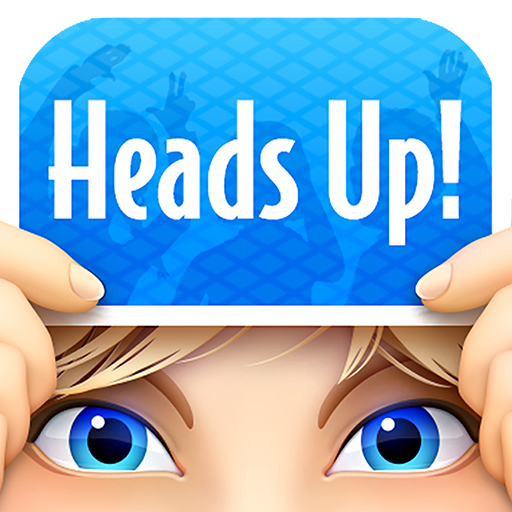MORTAL KOMBAT - Das Kampfspiel
Spiele auf dem PC mit BlueStacks - der Android-Gaming-Plattform, der über 500 Millionen Spieler vertrauen.
Seite geändert am: 18.10.2024
Play Mortal Kombat on PC
Mortal Kombat is an Action Game developed by Warner Bros. International Enterprises. BlueStacks app player is the best platform to undefine this Android Game on your PC or Mac for an immersive Android experience.
Download Mortal Kombat on PC with BlueStacks and take the visceral fighting action of Mortal Kombat to your Android device with this visually stunning fighting and card collection game. Assemble an elite team of Mortal Kombat warriors and get ready to prove yourself in the greatest fighting tournament in the Six Realms!
Meet and collect over 130 Mortal Kombat characters to collect, including fan favorites like Scorpion, Sub-Zero, and other veterans. Meet brand-new members to the Mortal Kombat roster, like Vampiress Mileena and soccer champion Kombat Cup Sonya Blade.
The MK11 team is incredibly versatile, packed with unique abilities and powerful team synergies to help you inflict pain onto your enemies. Create your own team of Mortal Kombat fighters and lead them into battle to earn experience, new special attacks, and powerful artifacts. Unlock unique character customizations and send them on epic Quests to earn special rewards.
Download Mortal Kombat on PC with BlueStacks and unleash your power!
Spiele MORTAL KOMBAT - Das Kampfspiel auf dem PC. Der Einstieg ist einfach.
-
Lade BlueStacks herunter und installiere es auf deinem PC
-
Schließe die Google-Anmeldung ab, um auf den Play Store zuzugreifen, oder mache es später
-
Suche in der Suchleiste oben rechts nach MORTAL KOMBAT - Das Kampfspiel
-
Klicke hier, um MORTAL KOMBAT - Das Kampfspiel aus den Suchergebnissen zu installieren
-
Schließe die Google-Anmeldung ab (wenn du Schritt 2 übersprungen hast), um MORTAL KOMBAT - Das Kampfspiel zu installieren.
-
Klicke auf dem Startbildschirm auf das MORTAL KOMBAT - Das Kampfspiel Symbol, um mit dem Spielen zu beginnen