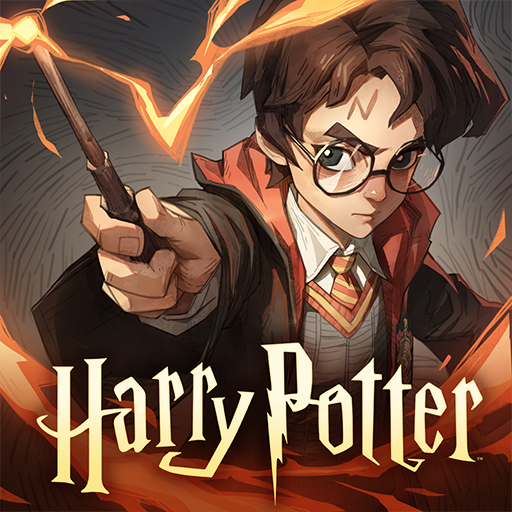Scribblenauts Unlimited
Jouez sur PC avec BlueStacks - la plate-forme de jeu Android, approuvée par + 500M de joueurs.
Page Modifiée le: 4 juin 2018
Play Scribblenauts Unlimited on PC or Mac
People often tell us to use our imagination to come up with solutions for any problem that may be afflicting us. While that might be a precious tip, it can gets us only as far at the great majority of the time. In the universe of the Scribblenauts, on the other hand, that really is the law, and your imagination is all that counts. Play Scribblenauts Unlimited on PC and Mac with BlueStacks and get ready to solve robust puzzles across dozens of levels. Summon any object you can think of and apply your own magic to transform anything into pretty much… Anything! Go at the back story about Maxuell’s parentes, his 41 siblings and many other obstacles in your way. Can be that creative or are you going to give up before your journey even starts? We know exactly what is your answer to that question. Download Scribblenauts Unlimited on PC with BlueStacks and join one of the most acclaimed game sagas ever created right now!
Jouez à Scribblenauts Unlimited sur PC. C'est facile de commencer.
-
Téléchargez et installez BlueStacks sur votre PC
-
Connectez-vous à Google pour accéder au Play Store ou faites-le plus tard
-
Recherchez Scribblenauts Unlimited dans la barre de recherche dans le coin supérieur droit
-
Cliquez pour installer Scribblenauts Unlimited à partir des résultats de la recherche
-
Connectez-vous à Google (si vous avez ignoré l'étape 2) pour installer Scribblenauts Unlimited
-
Cliquez sur l'icône Scribblenauts Unlimited sur l'écran d'accueil pour commencer à jouer