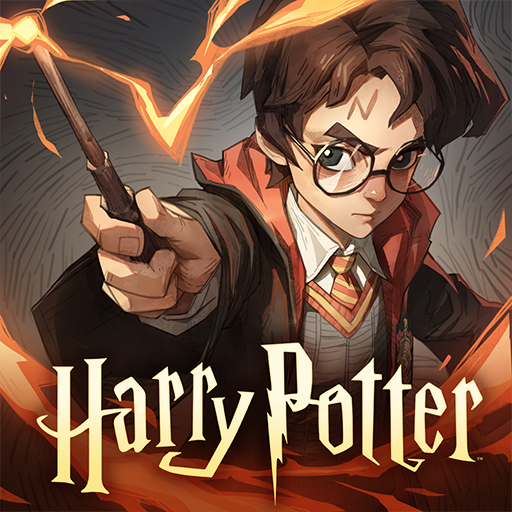Scribblenauts Remix
Jouez sur PC avec BlueStacks - la plate-forme de jeu Android, approuvée par + 500M de joueurs.
Page Modifiée le: 25 juin 2018
Play Scribblenauts Remix on PC or Mac
Scribblenauts are now a long-term success amongst the gaming world. That’s why at every new release, there are instantly millions and millions of gamers playing. So how about becoming one more of them? Help Maxwell acquire the Starite and let your imagination run wild in this amazing puzzle game, with many objects to summon and use from. Play Scribblenauts Remix on PC and Mac with BlueStacks and use from colossal winged cars to frost-breathing robotic hippopotamus. After all, anything is possible in the Scribblenauts world, and the outcome is exactly what you should be expecting. Or not, who knows? The only thing you can do in order to solve your challenges is using your creativity to its highest level, putting all your imagination to proof and hopping you have what it takes to overcome any trouble in your way. Download Scribblenauts Remix on PC with BlueStacks and experience a reality in which there are completely no limitations, only how far your imagination can get, if it can. Can you deal with so much freedom to think? In the end, there is only one way to know.
Jouez à Scribblenauts Remix sur PC. C'est facile de commencer.
-
Téléchargez et installez BlueStacks sur votre PC
-
Connectez-vous à Google pour accéder au Play Store ou faites-le plus tard
-
Recherchez Scribblenauts Remix dans la barre de recherche dans le coin supérieur droit
-
Cliquez pour installer Scribblenauts Remix à partir des résultats de la recherche
-
Connectez-vous à Google (si vous avez ignoré l'étape 2) pour installer Scribblenauts Remix
-
Cliquez sur l'icône Scribblenauts Remix sur l'écran d'accueil pour commencer à jouer