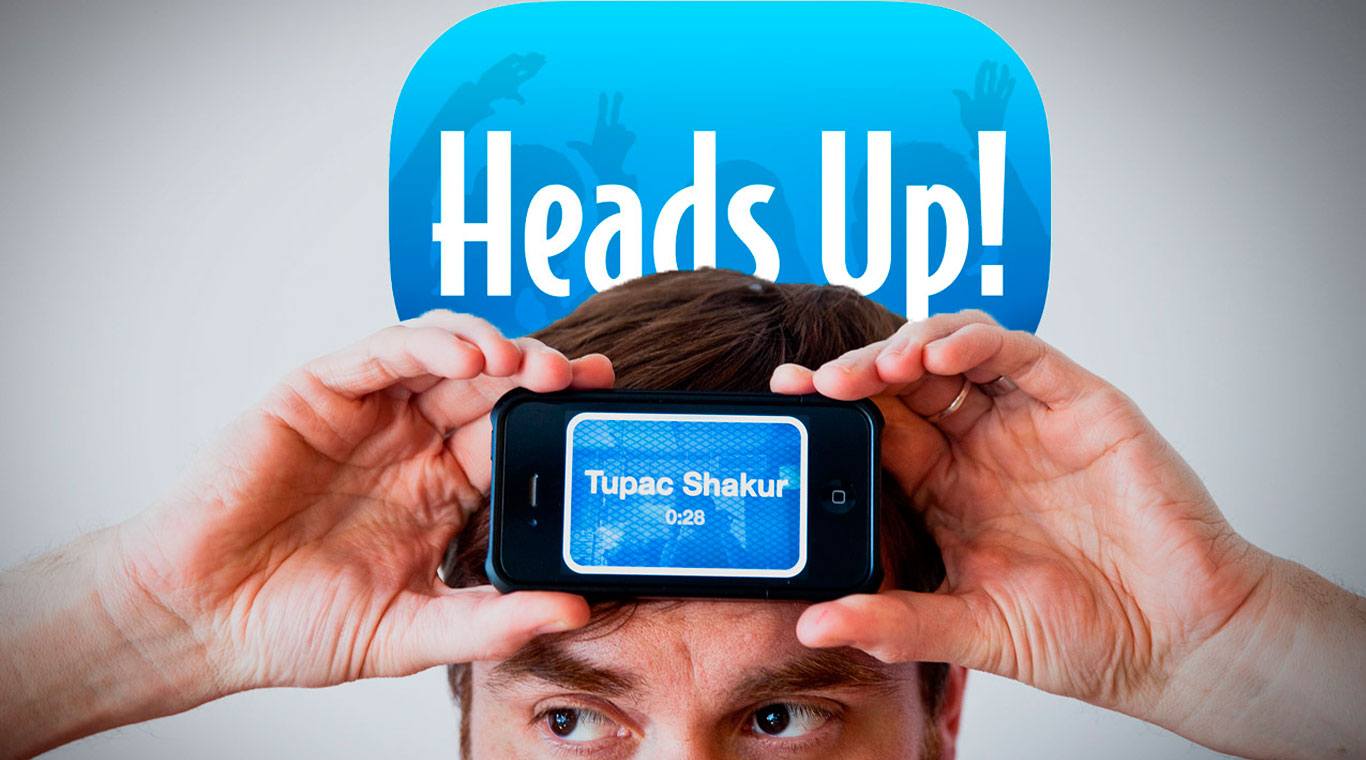
Heads Up!
Gioca su PC con BlueStacks: la piattaforma di gioco Android, considerata affidabile da oltre 500 milioni di giocatori.
Pagina modificata il: Dec 1, 2025
Play Heads Up! on PC or Mac
Charades has been around for a long time and enjoyed by countless friends and family members over those long years. In today's digital age, it seems there is just no room left for those classic games in the beeping and flashing of our lives. Luckily, we couldn't be any more wrong! Introducing Heads Up!, the new Android app that has everyone going crazy. Heads Up! features over 18 themed decks featuring topics like celebrities, Disney parks, movies, and more. To start playing, simply select a deck and show the card that appears to your friends. As they give you clues, you must guess what the card says. Share the fun to Facebook by recording videos of the hilarity or keep them for yourself. However you choose to play, Heads Up! has a perfect deck for you.
Gioca Heads Up! su PC. È facile iniziare.
-
Scarica e installa BlueStacks sul tuo PC
-
Completa l'accesso a Google per accedere al Play Store o eseguilo in un secondo momento
-
Cerca Heads Up! nella barra di ricerca nell'angolo in alto a destra
-
Fai clic per installare Heads Up! dai risultati della ricerca
-
Completa l'accesso a Google (se hai saltato il passaggio 2) per installare Heads Up!
-
Fai clic sull'icona Heads Up! nella schermata principale per iniziare a giocare
