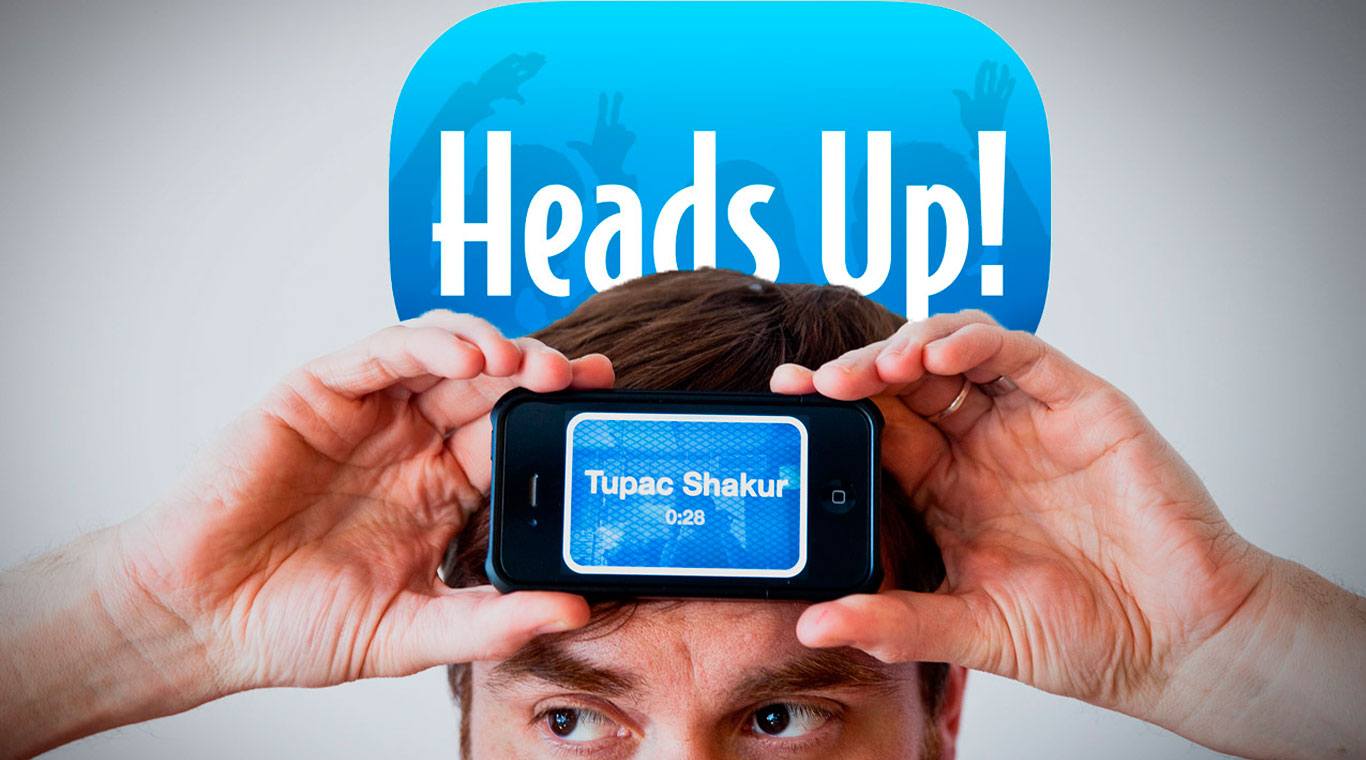
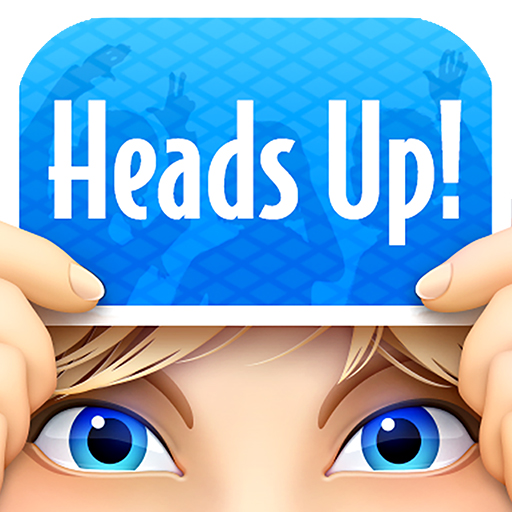
Heads Up!
BlueStacksを使ってPCでプレイ - 5憶以上のユーザーが愛用している高機能Androidゲーミングプラットフォーム
Play Heads Up! on PC or Mac
Charades has been around for a long time and enjoyed by countless friends and family members over those long years. In today's digital age, it seems there is just no room left for those classic games in the beeping and flashing of our lives. Luckily, we couldn't be any more wrong! Introducing Heads Up!, the new Android app that has everyone going crazy. Heads Up! features over 18 themed decks featuring topics like celebrities, Disney parks, movies, and more. To start playing, simply select a deck and show the card that appears to your friends. As they give you clues, you must guess what the card says. Share the fun to Facebook by recording videos of the hilarity or keep them for yourself. However you choose to play, Heads Up! has a perfect deck for you.
Heads Up!をPCでプレイ
-
BlueStacksをダウンロードしてPCにインストールします。
-
GoogleにサインインしてGoogle Play ストアにアクセスします。(こちらの操作は後で行っても問題ありません)
-
右上の検索バーにHeads Up!を入力して検索します。
-
クリックして検索結果からHeads Up!をインストールします。
-
Googleサインインを完了してHeads Up!をインストールします。※手順2を飛ばしていた場合
-
ホーム画面にてHeads Up!のアイコンをクリックしてアプリを起動します。



