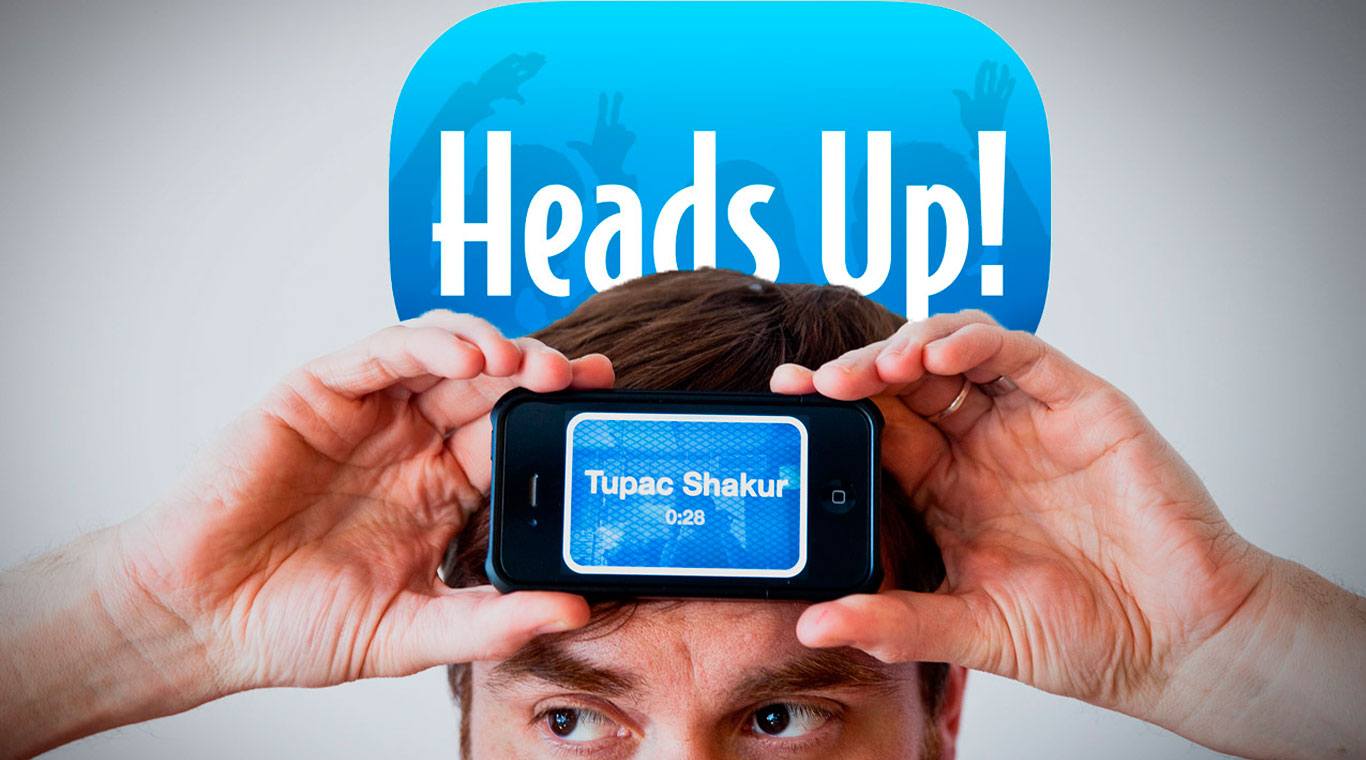
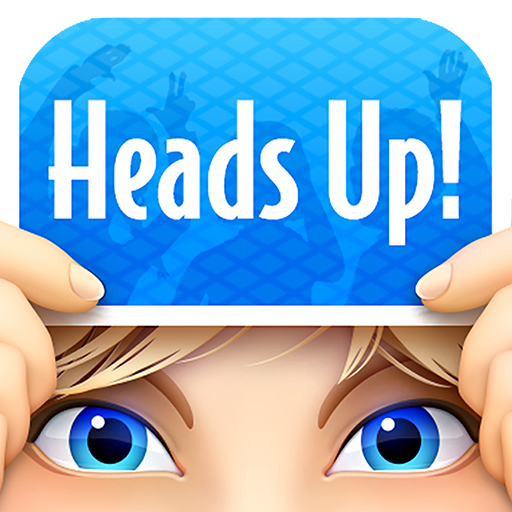
Heads Up!
Graj na PC z BlueStacks – Platforma gamingowa Android, która uzyskała zaufanie ponad 500 milionów graczy!
Strona zmodyfikowana w dniu: Dec 17, 2024
Play Heads Up! on PC or Mac
Charades has been around for a long time and enjoyed by countless friends and family members over those long years. In today's digital age, it seems there is just no room left for those classic games in the beeping and flashing of our lives. Luckily, we couldn't be any more wrong! Introducing Heads Up!, the new Android app that has everyone going crazy. Heads Up! features over 18 themed decks featuring topics like celebrities, Disney parks, movies, and more. To start playing, simply select a deck and show the card that appears to your friends. As they give you clues, you must guess what the card says. Share the fun to Facebook by recording videos of the hilarity or keep them for yourself. However you choose to play, Heads Up! has a perfect deck for you.
Zagraj w Heads Up! na PC. To takie proste.
-
Pobierz i zainstaluj BlueStacks na PC
-
Zakończ pomyślnie ustawienie Google, aby otrzymać dostęp do sklepu Play, albo zrób to później.
-
Wyszukaj Heads Up! w pasku wyszukiwania w prawym górnym rogu.
-
Kliknij, aby zainstalować Heads Up! z wyników wyszukiwania
-
Ukończ pomyślnie rejestrację Google (jeśli krok 2 został pominięty) aby zainstalować Heads Up!
-
Klinij w ikonę Heads Up! na ekranie startowym, aby zacząć grę



