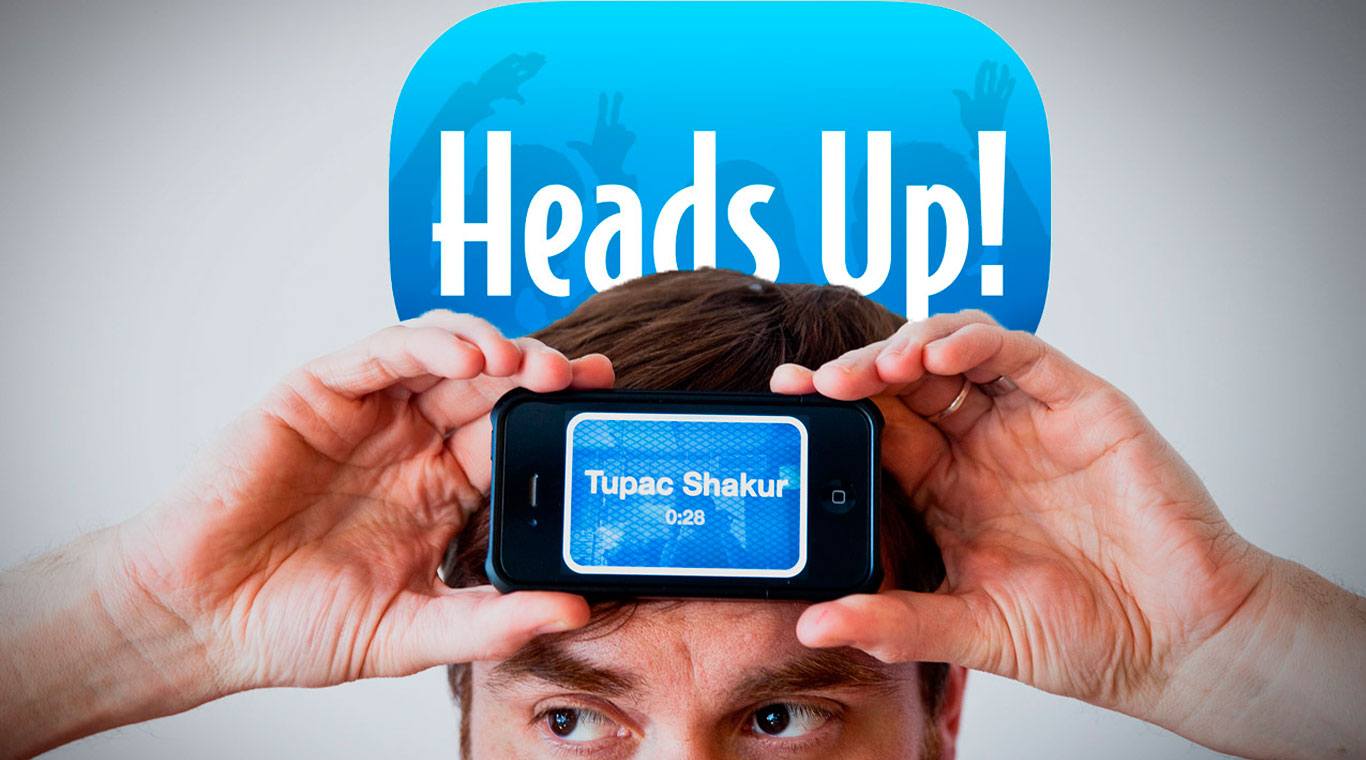
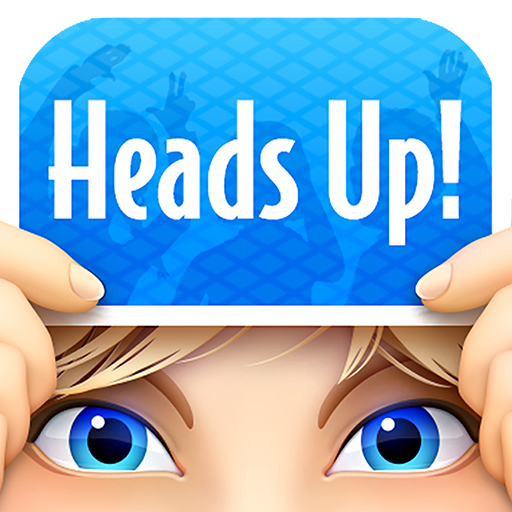
Heads Up!
เล่นบน PC ผ่าน BlueStacks - Android Gaming Platform ที่ได้รับความไว้วางใจจากเกมเมอร์ 500 ล้านคนทั่วโลก
Page Modified on: Dec 17, 2024
Play Heads Up! on PC or Mac
Charades has been around for a long time and enjoyed by countless friends and family members over those long years. In today's digital age, it seems there is just no room left for those classic games in the beeping and flashing of our lives. Luckily, we couldn't be any more wrong! Introducing Heads Up!, the new Android app that has everyone going crazy. Heads Up! features over 18 themed decks featuring topics like celebrities, Disney parks, movies, and more. To start playing, simply select a deck and show the card that appears to your friends. As they give you clues, you must guess what the card says. Share the fun to Facebook by recording videos of the hilarity or keep them for yourself. However you choose to play, Heads Up! has a perfect deck for you.
เล่น Heads Up! บน PC ได้ง่ายกว่า
-
ดาวน์โหลดและติดตั้ง BlueStacks บน PC ของคุณ
-
ลงชื่อเข้าใช้แอคเคาท์ Google เพื่อเข้าสู่ Play Store หรือทำในภายหลัง
-
ค้นหา Heads Up! ในช่องค้นหาด้านขวาบนของโปรแกรม
-
คลิกเพื่อติดตั้ง Heads Up! จากผลการค้นหา
-
ลงชื่อเข้าใช้บัญชี Google Account (หากยังไม่ได้ทำในขั้นที่ 2) เพื่อติดตั้ง Heads Up!
-
คลิกที่ไอคอน Heads Up! ในหน้าจอเพื่อเริ่มเล่น



