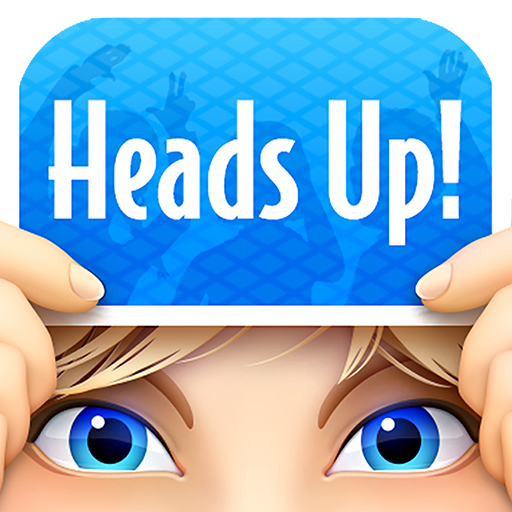LEGO® Marvel™ Super Heroes
Juega en PC con BlueStacks: la plataforma de juegos Android, en la que confían más de 500 millones de jugadores.
Página modificada el: Aug 13, 2024
Play LEGO ® Marvel Super Heroes on PC or Mac
Another call has been made: Loki has another evil plan in the going, and this time he is not alone! He and other villains from Marvel are assembling a super-weapon capable of destroying the entire world simply by pressing a button. Of course, it’s up to Iron Man, Superman, Captain America, Wolverine, the Hulk and many other super-heroes to stop Loki’s evil plans. But guess what: it’s up to you to control all these amazing characters! Play LEGO® Marvel™ Super Heroes: Universe in Peril on PC and Mac with BlueStacks and put an end to this menace by playing with over 90 heroes you keep unlocking as you progress in the game. Complete 45 missions across the Marvel Universe and battle against powerful enemies using special abilities like flying, turning invisible and many others you since you were born. Create amazing combos, learn new moves and unite all your power in order to restore peace in the world. Download LEGO® Marvel™ Super Heroes: Universe in Peril on PC with BlueStacks and fulfill your promise of keeping people safe!
Juega LEGO® Marvel™ Super Heroes en la PC. Es fácil comenzar.
-
Descargue e instale BlueStacks en su PC
-
Complete el inicio de sesión de Google para acceder a Play Store, o hágalo más tarde
-
Busque LEGO® Marvel™ Super Heroes en la barra de búsqueda en la esquina superior derecha
-
Haga clic para instalar LEGO® Marvel™ Super Heroes desde los resultados de búsqueda
-
Complete el inicio de sesión de Google (si omitió el paso 2) para instalar LEGO® Marvel™ Super Heroes
-
Haz clic en el ícono LEGO® Marvel™ Super Heroes en la pantalla de inicio para comenzar a jugar