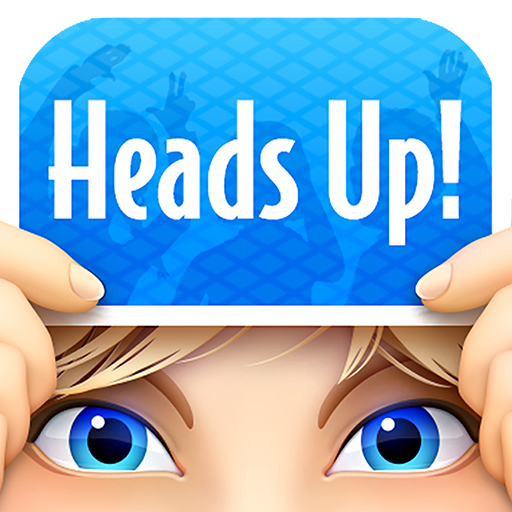LEGO® マーベル スーパー・ヒーローズ ザ・ゲーム
BlueStacksを使ってPCでプレイ - 5憶以上のユーザーが愛用している高機能Androidゲーミングプラットフォーム
Play LEGO ® Marvel Super Heroes on PC or Mac
Another call has been made: Loki has another evil plan in the going, and this time he is not alone! He and other villains from Marvel are assembling a super-weapon capable of destroying the entire world simply by pressing a button. Of course, it’s up to Iron Man, Superman, Captain America, Wolverine, the Hulk and many other super-heroes to stop Loki’s evil plans. But guess what: it’s up to you to control all these amazing characters! Play LEGO® Marvel™ Super Heroes: Universe in Peril on PC and Mac with BlueStacks and put an end to this menace by playing with over 90 heroes you keep unlocking as you progress in the game. Complete 45 missions across the Marvel Universe and battle against powerful enemies using special abilities like flying, turning invisible and many others you since you were born. Create amazing combos, learn new moves and unite all your power in order to restore peace in the world. Download LEGO® Marvel™ Super Heroes: Universe in Peril on PC with BlueStacks and fulfill your promise of keeping people safe!
LEGO® マーベル スーパー・ヒーローズ ザ・ゲームをPCでプレイ
-
BlueStacksをダウンロードしてPCにインストールします。
-
GoogleにサインインしてGoogle Play ストアにアクセスします。(こちらの操作は後で行っても問題ありません)
-
右上の検索バーにLEGO® マーベル スーパー・ヒーローズ ザ・ゲームを入力して検索します。
-
クリックして検索結果からLEGO® マーベル スーパー・ヒーローズ ザ・ゲームをインストールします。
-
Googleサインインを完了してLEGO® マーベル スーパー・ヒーローズ ザ・ゲームをインストールします。※手順2を飛ばしていた場合
-
ホーム画面にてLEGO® マーベル スーパー・ヒーローズ ザ・ゲームのアイコンをクリックしてアプリを起動します。