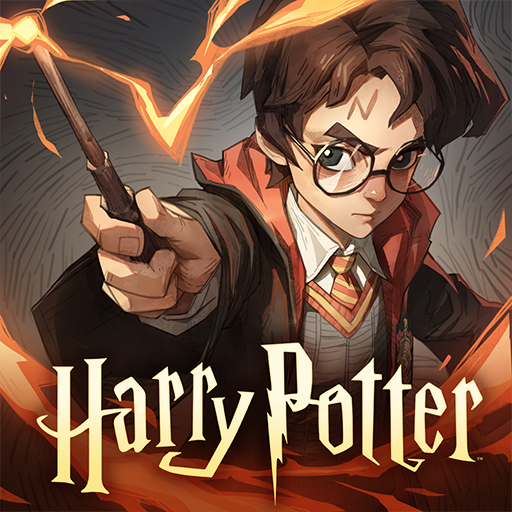WBFYC Screeners
Играйте на ПК с BlueStacks – игровой платформе для приложений на Android. Нас выбирают более 500 млн. игроков.
Страница изменена: 29 нояб. 2023 г.
Run WBFYC Screeners on PC or Mac
WBFYC Screeners is a Business app developed by Warner Bros. International Enterprises. BlueStacks app player is the best platform to play this Android game on your PC or Mac for an immersive gaming experience.
For anyone in the entertainment industry, it’s essential to stay up-to-date with the latest movies and TV shows. The WBFYC Screeners app by Warner Bros. provides authorized Guild members or Warner Bros. users with a convenient way to access ‘For Your Consideration’ screeners. This app allows you to view, download, or stream Warner Bros. content at your convenience.
To access the content in the WBFYC Screeners app, valid Warner Bros./Guild credentials are required. This means that only authorized users can access and enjoy the screeners available in the app. This ensures that the content is secure and only accessible to the intended audience.
The app is user-friendly and easy to navigate. With just a few taps on your device, you can view, download, or stream Warner Bros. content. The app also provides high-quality video streaming, so you can enjoy your favorite movies and TV shows in stunning detail.
For anyone in the entertainment industry, the WBFYC Screeners app is a must-have tool. It provides a convenient and secure way to access ‘For Your Consideration’ screeners, ensuring that you are always up-to-date with the latest content from Warner Bros. If you are an authorized Guild member or Warner Bros. user, download the app today and start enjoying the latest movies and TV shows at your fingertips.
Играйте в игру WBFYC Screeners на ПК. Это легко и просто.
-
Скачайте и установите BlueStacks на ПК.
-
Войдите в аккаунт Google, чтобы получить доступ к Google Play, или сделайте это позже.
-
В поле поиска, которое находится в правой части экрана, введите название игры – WBFYC Screeners.
-
Среди результатов поиска найдите игру WBFYC Screeners и нажмите на кнопку "Установить".
-
Завершите авторизацию в Google (если вы пропустили этот шаг в начале) и установите игру WBFYC Screeners.
-
Нажмите на ярлык игры WBFYC Screeners на главном экране, чтобы начать играть.