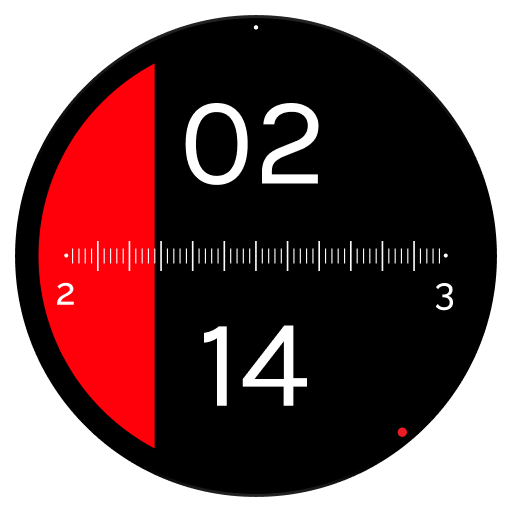Wear App Manager
Jouez sur PC avec BlueStacks - la plate-forme de jeu Android, approuvée par + 500M de joueurs.
Page Modifiée le: 12 mai 2017
Play Wear App Manager on PC
NOTE: uninstalling apps directly from your Wear device is only supported on Wear OS 2.0. On Wear 1, the system requires us to uninstall apps from your linked phone in order to remove them from the watch.
ALSO: it's not possible to uninstall system apps from the watch, by any means (including this app).
___________________________________
WAM was the first app manager for Wear and is still the best! But don't just take our word for it:
"Some of the apps on your phone have Wear modules, but which ones? And what the heck do they do? Wear App Manager lists them all in one handy place." - Android Police
"Wear App Manager takes the guesswork out of the equation" - re/code
"It’s boring having to scroll through hundred of other apps from the settings menu. Enter Wear App Manager, a slick and easy way to see what’s taking up what on your wearable" - Android Headlines
"It’s a potentially useful tool and even more so if you’re a new Android Wear owner." - Android Authority
Full feature list:
▶ Quickly uninstall apps from watch (Wear 2 only)
▶ Notifications (on your watch, handheld, or both) when Wear apps are installed, updated, or uninstalled
▶ See permissions each app is actually using on your watch
▶ Storage space available on-device, and how much each app is using - in more detail than that shown by the Wear OS app
▶ Directly open system settings for an app, or its listing on Google Play, without cumbersome navigation on the watch (Wear 2 only)
▶ Share app details or lists with friends
▶ Launch apps (on watch or handheld) easily
▶ Shows apps installed only on watch (in development, or sideloaded), and those whose watch components are missing
▶ Sort app list by name, size, update or install date
▶ Full support for multiple wearable devices linked to your phone
▶ Lots of geeky internal details about each app, like version codes and install dates. Handy for devs!
Jouez à Wear App Manager sur PC. C'est facile de commencer.
-
Téléchargez et installez BlueStacks sur votre PC
-
Connectez-vous à Google pour accéder au Play Store ou faites-le plus tard
-
Recherchez Wear App Manager dans la barre de recherche dans le coin supérieur droit
-
Cliquez pour installer Wear App Manager à partir des résultats de la recherche
-
Connectez-vous à Google (si vous avez ignoré l'étape 2) pour installer Wear App Manager
-
Cliquez sur l'icône Wear App Manager sur l'écran d'accueil pour commencer à jouer