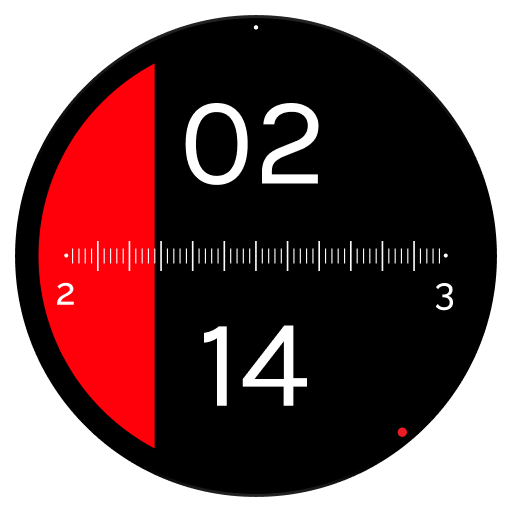このページには広告が含まれます

Wear App Manager
ツール | Udell Enterprises, Inc
BlueStacksを使ってPCでプレイ - 5憶以上のユーザーが愛用している高機能Androidゲーミングプラットフォーム
Play Wear App Manager on PC
Wear App Manager runs on your phone but manages the apps you have installed on your Wear OS watch. See all your Wear apps (and only your Wear apps) at a glance, and see more details about any of them. Easily uninstall ones you're not using. Wear App Manager puts you in control of your Wear apps at last.
NOTE: uninstalling apps directly from your Wear device is only supported on Wear OS 2.0. On Wear 1, the system requires us to uninstall apps from your linked phone in order to remove them from the watch.
ALSO: it's not possible to uninstall system apps from the watch, by any means (including this app).
___________________________________
WAM was the first app manager for Wear and is still the best! But don't just take our word for it:
"Some of the apps on your phone have Wear modules, but which ones? And what the heck do they do? Wear App Manager lists them all in one handy place." - Android Police
"Wear App Manager takes the guesswork out of the equation" - re/code
"It’s boring having to scroll through hundred of other apps from the settings menu. Enter Wear App Manager, a slick and easy way to see what’s taking up what on your wearable" - Android Headlines
"It’s a potentially useful tool and even more so if you’re a new Android Wear owner." - Android Authority
Full feature list:
▶ Quickly uninstall apps from watch (Wear 2 only)
▶ Notifications (on your watch, handheld, or both) when Wear apps are installed, updated, or uninstalled
▶ See permissions each app is actually using on your watch
▶ Storage space available on-device, and how much each app is using - in more detail than that shown by the Wear OS app
▶ Directly open system settings for an app, or its listing on Google Play, without cumbersome navigation on the watch (Wear 2 only)
▶ Share app details or lists with friends
▶ Launch apps (on watch or handheld) easily
▶ Shows apps installed only on watch (in development, or sideloaded), and those whose watch components are missing
▶ Sort app list by name, size, update or install date
▶ Full support for multiple wearable devices linked to your phone
▶ Lots of geeky internal details about each app, like version codes and install dates. Handy for devs!
NOTE: uninstalling apps directly from your Wear device is only supported on Wear OS 2.0. On Wear 1, the system requires us to uninstall apps from your linked phone in order to remove them from the watch.
ALSO: it's not possible to uninstall system apps from the watch, by any means (including this app).
___________________________________
WAM was the first app manager for Wear and is still the best! But don't just take our word for it:
"Some of the apps on your phone have Wear modules, but which ones? And what the heck do they do? Wear App Manager lists them all in one handy place." - Android Police
"Wear App Manager takes the guesswork out of the equation" - re/code
"It’s boring having to scroll through hundred of other apps from the settings menu. Enter Wear App Manager, a slick and easy way to see what’s taking up what on your wearable" - Android Headlines
"It’s a potentially useful tool and even more so if you’re a new Android Wear owner." - Android Authority
Full feature list:
▶ Quickly uninstall apps from watch (Wear 2 only)
▶ Notifications (on your watch, handheld, or both) when Wear apps are installed, updated, or uninstalled
▶ See permissions each app is actually using on your watch
▶ Storage space available on-device, and how much each app is using - in more detail than that shown by the Wear OS app
▶ Directly open system settings for an app, or its listing on Google Play, without cumbersome navigation on the watch (Wear 2 only)
▶ Share app details or lists with friends
▶ Launch apps (on watch or handheld) easily
▶ Shows apps installed only on watch (in development, or sideloaded), and those whose watch components are missing
▶ Sort app list by name, size, update or install date
▶ Full support for multiple wearable devices linked to your phone
▶ Lots of geeky internal details about each app, like version codes and install dates. Handy for devs!
Wear App ManagerをPCでプレイ
-
BlueStacksをダウンロードしてPCにインストールします。
-
GoogleにサインインしてGoogle Play ストアにアクセスします。(こちらの操作は後で行っても問題ありません)
-
右上の検索バーにWear App Managerを入力して検索します。
-
クリックして検索結果からWear App Managerをインストールします。
-
Googleサインインを完了してWear App Managerをインストールします。※手順2を飛ばしていた場合
-
ホーム画面にてWear App Managerのアイコンをクリックしてアプリを起動します。