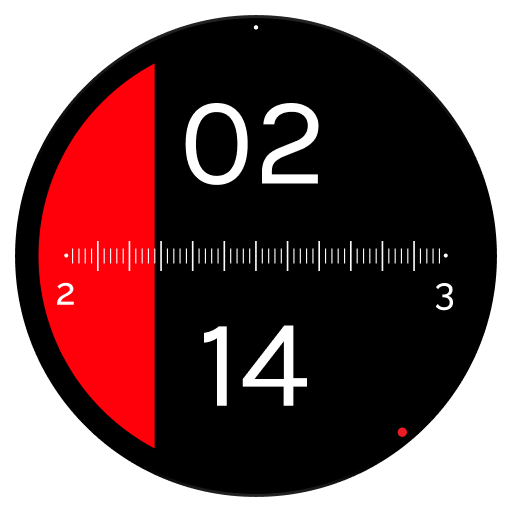Админи. приложений для Wear
Играйте на ПК с BlueStacks – игровой платформе для приложений на Android. Нас выбирают более 500 млн. игроков.
Страница изменена: 12 мая 2017 г.
Play Wear App Manager on PC
NOTE: uninstalling apps directly from your Wear device is only supported on Wear OS 2.0. On Wear 1, the system requires us to uninstall apps from your linked phone in order to remove them from the watch.
ALSO: it's not possible to uninstall system apps from the watch, by any means (including this app).
___________________________________
WAM was the first app manager for Wear and is still the best! But don't just take our word for it:
"Some of the apps on your phone have Wear modules, but which ones? And what the heck do they do? Wear App Manager lists them all in one handy place." - Android Police
"Wear App Manager takes the guesswork out of the equation" - re/code
"It’s boring having to scroll through hundred of other apps from the settings menu. Enter Wear App Manager, a slick and easy way to see what’s taking up what on your wearable" - Android Headlines
"It’s a potentially useful tool and even more so if you’re a new Android Wear owner." - Android Authority
Full feature list:
▶ Quickly uninstall apps from watch (Wear 2 only)
▶ Notifications (on your watch, handheld, or both) when Wear apps are installed, updated, or uninstalled
▶ See permissions each app is actually using on your watch
▶ Storage space available on-device, and how much each app is using - in more detail than that shown by the Wear OS app
▶ Directly open system settings for an app, or its listing on Google Play, without cumbersome navigation on the watch (Wear 2 only)
▶ Share app details or lists with friends
▶ Launch apps (on watch or handheld) easily
▶ Shows apps installed only on watch (in development, or sideloaded), and those whose watch components are missing
▶ Sort app list by name, size, update or install date
▶ Full support for multiple wearable devices linked to your phone
▶ Lots of geeky internal details about each app, like version codes and install dates. Handy for devs!
Играйте в игру Админи. приложений для Wear на ПК. Это легко и просто.
-
Скачайте и установите BlueStacks на ПК.
-
Войдите в аккаунт Google, чтобы получить доступ к Google Play, или сделайте это позже.
-
В поле поиска, которое находится в правой части экрана, введите название игры – Админи. приложений для Wear.
-
Среди результатов поиска найдите игру Админи. приложений для Wear и нажмите на кнопку "Установить".
-
Завершите авторизацию в Google (если вы пропустили этот шаг в начале) и установите игру Админи. приложений для Wear.
-
Нажмите на ярлык игры Админи. приложений для Wear на главном экране, чтобы начать играть.