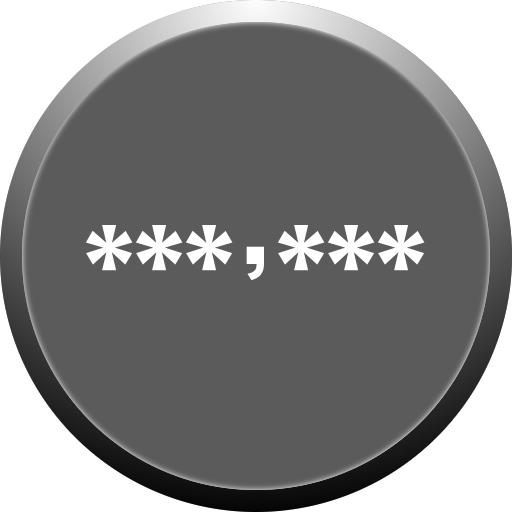Wear Wiki Reader - Wiki reader for Wear
Play on PC with BlueStacks – the Android Gaming Platform, trusted by 500M+ gamers.
Page Modified on: January 28, 2020
Play Wear Wiki Reader - Wiki reader for Wear on PC
Read Wikipedia™ articles on your wearable device(Android watch) with Wear Wiki Reader. Wear Wiki Reader is a standalone app for Wear OS(Android Wear) 2.x devices without any ads or analytics and has an optional in-app purchase.
Features:
▪️ View Wikipedia™ articles in summarised or detailed mode.
▪️ Save articles for offline reading.
▪️ Has option to delete the saved articles.
▪️ Customize the article text size and tint.
▪️ Customize the article text color with three different colors.*
▪️ Customize the articles text justification.*
▪️ Customize the articles thumbnail image.*
▪️ Has option to read a random article.
▪️ Compatible with round and square Wear OS devices.
▪️ Has no ads and analytics.
▪️ Clean and light, occupies less space.
▪️ Fast performance - Diplays articles natively in a textview.
▪️ Has full physical crown support for scrolling within the app.
▪️ Has two different themes.
* - can be unlocked through the optional in-app purchase.
Requirements:
▪️ Wear OS 2.x devices based on Android™ Nougat 7.1(API 25) and up.
▪️ Wifi capability
This wearable app is free and fully compatible with all Wear OS 2.x(Android Wear) smart watches running a minimum wear base Android Nougat 7.1(API 25).
Wear Wiki Reader is crafted with❤️ and passion for Android™. Enjoy using Wear Wiki Reader.
Important: This app is designed for educational, learning, science, research purposes etc. and by the use of this app you agree not to use the app in any way that is unlawful, illegal or unauthorised. Terms of use: https://sites.google.com/view/wearwikireader/home
Note:
Wear Wiki Reader is a standalone Wear OS app and has an optional mobile app that can be used to unlock to the pro version. Wear Wiki Reader does not collect any user data and personal information. The app does not use any proxy servers - it retrieves all the data and articles directly from Wikipedia and Wikimedia servers through Wikipedia API.
WIKIPEDIA is a trademark of the Wikimedia Foundation. We are not endorsed by or affiliated with the Wikimedia Foundation. This app does not relate to or represent the Wikimedia foundation in any way.
Wikipedia content is available under CC BY-SA 3.0 license unless otherwise noted.
Android is a trademark of Google LLC. WEAR OS BY GOOGLE is a trademark of Google LLC.
Copyright © 2019 - 2020, 'Wear Wiki Reader' is developed by Bharath Vishal. All rights reserved.
Play Wear Wiki Reader - Wiki reader for Wear on PC. It’s easy to get started.
-
Download and install BlueStacks on your PC
-
Complete Google sign-in to access the Play Store, or do it later
-
Look for Wear Wiki Reader - Wiki reader for Wear in the search bar at the top right corner
-
Click to install Wear Wiki Reader - Wiki reader for Wear from the search results
-
Complete Google sign-in (if you skipped step 2) to install Wear Wiki Reader - Wiki reader for Wear
-
Click the Wear Wiki Reader - Wiki reader for Wear icon on the home screen to start playing