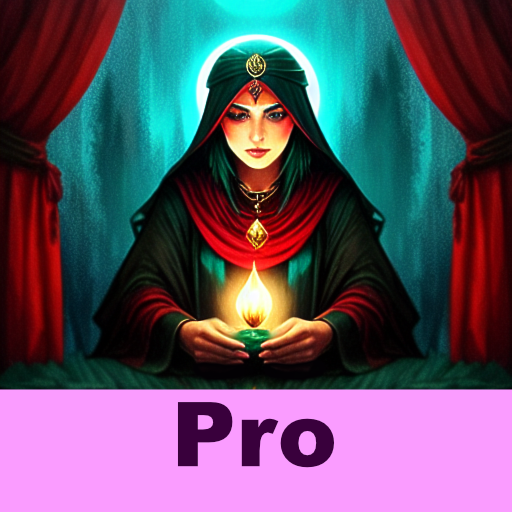Ghost Hunting Tools (Simulation)
Spiele auf dem PC mit BlueStacks - der Android-Gaming-Plattform, der über 500 Millionen Spieler vertrauen.
Seite geändert am: 29. Juli 2019
Play Ghost Hunting Tools (Simulation) on PC
Easy to read graphs and integrated word analysis! Ghost Hunting Tools for your Android phone and tablet: Easy to use for beginners and professionals alike!
Ghost Hunting Tools gives you easy-to-use access to EMF meters and EVP detectors to hunt ghosts and spirits. The included several thousand words strong dictionary will allow for great ghost hunting sessions!
• The primary readout will allow you to anticipate responses or events. The history graphs below the primary readout are recording the strength, allowing you to track the changes of the strength over time.
• What are EVPs? EVP, Electronic Voice Phenomena, are grunts, words, or even simple sentences caught on tape during recording sessions. Usually, these events can not be heard since they mostly occur in certain ELF ranges.
• Word Interpreter: Ghost Hunting Tools will select words from the built-in dictionary. The processing time can vary and depends on your device's processor unit. Similar devices are used by paranormal investigators all over the world.
Please leave your ideas and feedback in the reviews!
Spiele Ghost Hunting Tools (Simulation) auf dem PC. Der Einstieg ist einfach.
-
Lade BlueStacks herunter und installiere es auf deinem PC
-
Schließe die Google-Anmeldung ab, um auf den Play Store zuzugreifen, oder mache es später
-
Suche in der Suchleiste oben rechts nach Ghost Hunting Tools (Simulation)
-
Klicke hier, um Ghost Hunting Tools (Simulation) aus den Suchergebnissen zu installieren
-
Schließe die Google-Anmeldung ab (wenn du Schritt 2 übersprungen hast), um Ghost Hunting Tools (Simulation) zu installieren.
-
Klicke auf dem Startbildschirm auf das Ghost Hunting Tools (Simulation) Symbol, um mit dem Spielen zu beginnen