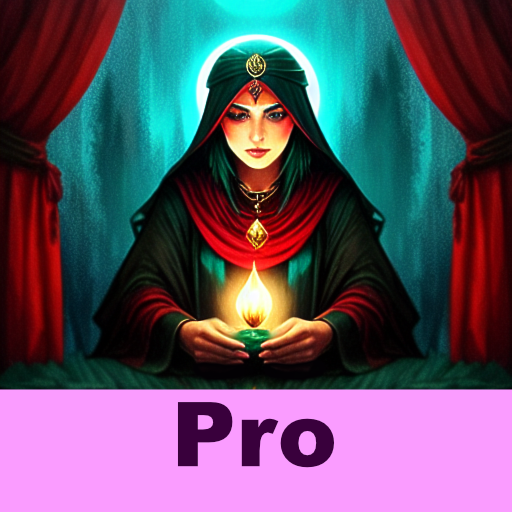Ghost Hunting Tools (Simulation)
Mainkan di PC dengan BlueStacks – platform Game-Game Android, dipercaya oleh lebih dari 500 juta gamer.
Halaman Dimodifikasi Aktif: 29 Juli 2019
Play Ghost Hunting Tools (Simulation) on PC
Easy to read graphs and integrated word analysis! Ghost Hunting Tools for your Android phone and tablet: Easy to use for beginners and professionals alike!
Ghost Hunting Tools gives you easy-to-use access to EMF meters and EVP detectors to hunt ghosts and spirits. The included several thousand words strong dictionary will allow for great ghost hunting sessions!
• The primary readout will allow you to anticipate responses or events. The history graphs below the primary readout are recording the strength, allowing you to track the changes of the strength over time.
• What are EVPs? EVP, Electronic Voice Phenomena, are grunts, words, or even simple sentences caught on tape during recording sessions. Usually, these events can not be heard since they mostly occur in certain ELF ranges.
• Word Interpreter: Ghost Hunting Tools will select words from the built-in dictionary. The processing time can vary and depends on your device's processor unit. Similar devices are used by paranormal investigators all over the world.
Please leave your ideas and feedback in the reviews!
Mainkan Ghost Hunting Tools (Simulation) di PC Mudah saja memulainya.
-
Unduh dan pasang BlueStacks di PC kamu
-
Selesaikan proses masuk Google untuk mengakses Playstore atau lakukan nanti
-
Cari Ghost Hunting Tools (Simulation) di bilah pencarian di pojok kanan atas
-
Klik untuk menginstal Ghost Hunting Tools (Simulation) dari hasil pencarian
-
Selesaikan proses masuk Google (jika kamu melewati langkah 2) untuk menginstal Ghost Hunting Tools (Simulation)
-
Klik ikon Ghost Hunting Tools (Simulation) di layar home untuk membuka gamenya