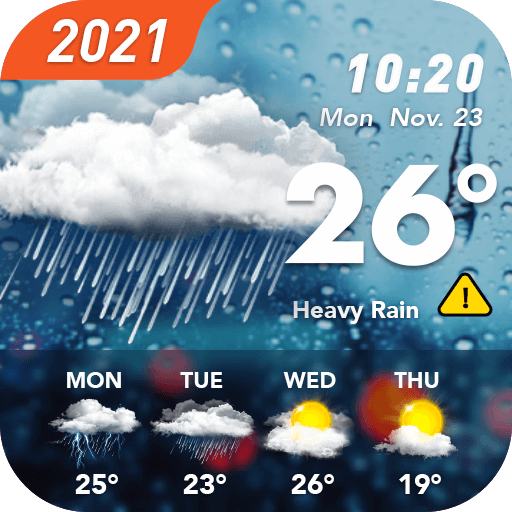Weather forecast & weather alerts & forecast radar
Spiele auf dem PC mit BlueStacks - der Android-Gaming-Plattform, der über 500 Millionen Spieler vertrauen.
Seite geändert am: 3. Juli 2020
Play Weather forecast & weather alerts & forecast radar on PC
It is free weather app with full features: Local weather, weather radar and weather widgets.
Features:
- Show you temperature, wind, air sunshine, sunrise sunset, storm, rain alert , visibility, atmosphere pressure , humidity, dew point, precipitation, water in one screen
- Accurate current weather information, no matter where you are.
- Today, tomorrow, 7 days later, 25 days later weather information.
- Manage the weather reports in multiple locations. You can swipe left and right to view weather information in different cities.
- Resident notification bar for easy viewing of weather information without opening the application.
-Daily notifications, reminders of the day's weather information at a fixed time every day. You can also turn this feature off in the settings.
-Radar maps can provide you with very intuitive and graphical weather information. On the radar map, you can view the trends of weather such as rain, clouds, temperature, wind, thunderstorms and so on.
-Weather widget, add the weather information to the home screen, you can easily view the weather information on the desktop.
-Very convenient to set the temperature unit, wind speed unit, rainfall unit, time format. Whatever format you need, we have it.
-Personalized theme, gas icon, weather widget, notification bar style, you can switch according to your preference.
Spiele Weather forecast & weather alerts & forecast radar auf dem PC. Der Einstieg ist einfach.
-
Lade BlueStacks herunter und installiere es auf deinem PC
-
Schließe die Google-Anmeldung ab, um auf den Play Store zuzugreifen, oder mache es später
-
Suche in der Suchleiste oben rechts nach Weather forecast & weather alerts & forecast radar
-
Klicke hier, um Weather forecast & weather alerts & forecast radar aus den Suchergebnissen zu installieren
-
Schließe die Google-Anmeldung ab (wenn du Schritt 2 übersprungen hast), um Weather forecast & weather alerts & forecast radar zu installieren.
-
Klicke auf dem Startbildschirm auf das Weather forecast & weather alerts & forecast radar Symbol, um mit dem Spielen zu beginnen