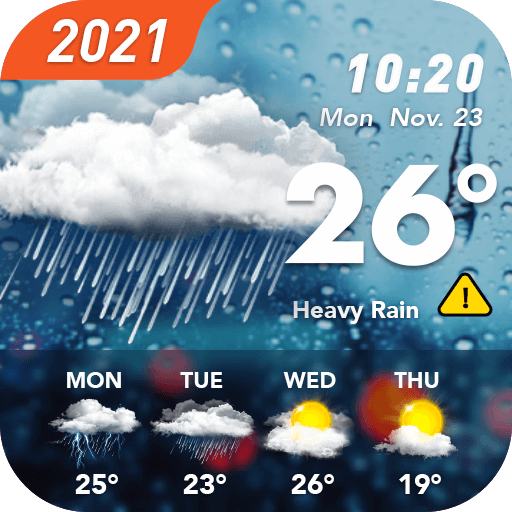Weather forecast & weather alerts & forecast radar
Jouez sur PC avec BlueStacks - la plate-forme de jeu Android, approuvée par + 500M de joueurs.
Page Modifiée le: 3 juillet 2020
Play Weather forecast & weather alerts & forecast radar on PC
It is free weather app with full features: Local weather, weather radar and weather widgets.
Features:
- Show you temperature, wind, air sunshine, sunrise sunset, storm, rain alert , visibility, atmosphere pressure , humidity, dew point, precipitation, water in one screen
- Accurate current weather information, no matter where you are.
- Today, tomorrow, 7 days later, 25 days later weather information.
- Manage the weather reports in multiple locations. You can swipe left and right to view weather information in different cities.
- Resident notification bar for easy viewing of weather information without opening the application.
-Daily notifications, reminders of the day's weather information at a fixed time every day. You can also turn this feature off in the settings.
-Radar maps can provide you with very intuitive and graphical weather information. On the radar map, you can view the trends of weather such as rain, clouds, temperature, wind, thunderstorms and so on.
-Weather widget, add the weather information to the home screen, you can easily view the weather information on the desktop.
-Very convenient to set the temperature unit, wind speed unit, rainfall unit, time format. Whatever format you need, we have it.
-Personalized theme, gas icon, weather widget, notification bar style, you can switch according to your preference.
Jouez à Weather forecast & weather alerts & forecast radar sur PC. C'est facile de commencer.
-
Téléchargez et installez BlueStacks sur votre PC
-
Connectez-vous à Google pour accéder au Play Store ou faites-le plus tard
-
Recherchez Weather forecast & weather alerts & forecast radar dans la barre de recherche dans le coin supérieur droit
-
Cliquez pour installer Weather forecast & weather alerts & forecast radar à partir des résultats de la recherche
-
Connectez-vous à Google (si vous avez ignoré l'étape 2) pour installer Weather forecast & weather alerts & forecast radar
-
Cliquez sur l'icône Weather forecast & weather alerts & forecast radar sur l'écran d'accueil pour commencer à jouer