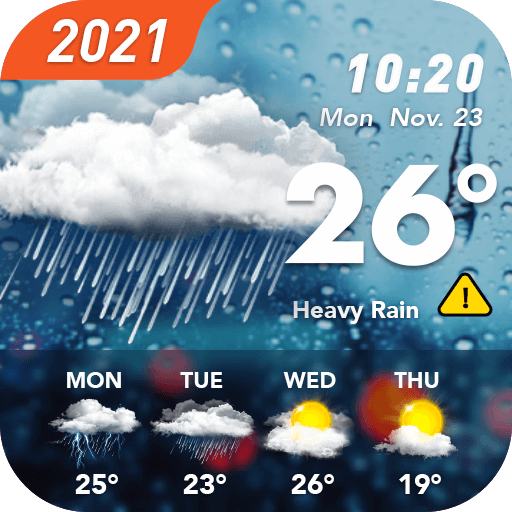Weather forecast & weather alerts & forecast radar
Gioca su PC con BlueStacks: la piattaforma di gioco Android, considerata affidabile da oltre 500 milioni di giocatori.
Pagina modificata il: 3 luglio 2020
Play Weather forecast & weather alerts & forecast radar on PC
It is free weather app with full features: Local weather, weather radar and weather widgets.
Features:
- Show you temperature, wind, air sunshine, sunrise sunset, storm, rain alert , visibility, atmosphere pressure , humidity, dew point, precipitation, water in one screen
- Accurate current weather information, no matter where you are.
- Today, tomorrow, 7 days later, 25 days later weather information.
- Manage the weather reports in multiple locations. You can swipe left and right to view weather information in different cities.
- Resident notification bar for easy viewing of weather information without opening the application.
-Daily notifications, reminders of the day's weather information at a fixed time every day. You can also turn this feature off in the settings.
-Radar maps can provide you with very intuitive and graphical weather information. On the radar map, you can view the trends of weather such as rain, clouds, temperature, wind, thunderstorms and so on.
-Weather widget, add the weather information to the home screen, you can easily view the weather information on the desktop.
-Very convenient to set the temperature unit, wind speed unit, rainfall unit, time format. Whatever format you need, we have it.
-Personalized theme, gas icon, weather widget, notification bar style, you can switch according to your preference.
Gioca Weather forecast & weather alerts & forecast radar su PC. È facile iniziare.
-
Scarica e installa BlueStacks sul tuo PC
-
Completa l'accesso a Google per accedere al Play Store o eseguilo in un secondo momento
-
Cerca Weather forecast & weather alerts & forecast radar nella barra di ricerca nell'angolo in alto a destra
-
Fai clic per installare Weather forecast & weather alerts & forecast radar dai risultati della ricerca
-
Completa l'accesso a Google (se hai saltato il passaggio 2) per installare Weather forecast & weather alerts & forecast radar
-
Fai clic sull'icona Weather forecast & weather alerts & forecast radar nella schermata principale per iniziare a giocare