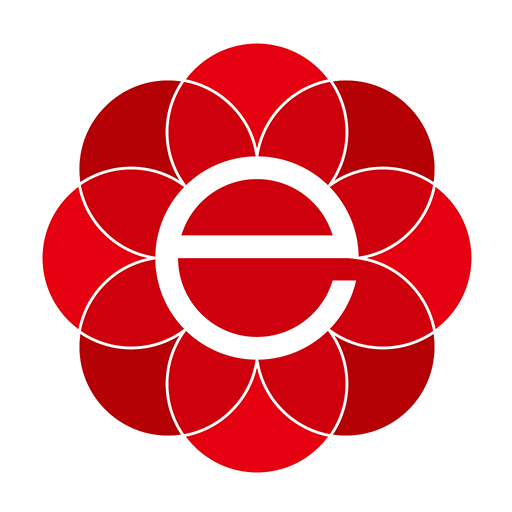Pronóstico del tiempo
Juega en PC con BlueStacks: la plataforma de juegos Android, en la que confían más de 500 millones de jugadores.
Página modificada el: 21 jun 2023
Play Weather Forecast on PC
Many people are using forecast information to plan work, events, travel, ... Watching the weather forecast is gradually becoming a daily habit.
With the popularity of smartphones and internet, getting weather information has become easier by installing an app on your phone.
Our weather forecast - weather radar app is simply designed with intuitive charts, making it easy to use.
The forecast information we provide you is based on a highly reliable data source.
The app automatically detects your area and provides weather information for that area. Its background changes according to the weather state (clear, rainy, cloudy,...). This makes the app more intuitive and lively.
Although the interface is simple, it has all the information a expert needs:
- all weather conditions: temperature, wind chill, humidity, precipitations, wind speed, ultraviolet index, rain possibility, snow possibility, dew point, wind direction, cloud cover, moon phase, pressure, sunset, sunrise
- 7-day and 24-hour forecast
- hourly weather info of a day
- forecast for any area of the world
- beautiful and professional weather radar screens. Radar types: temperature, precipitation, clouds, wind, ...
- change the unit of a condition to a unit that is familiar to you (e.g. temperature: Celsius or Fahrenheit)
- has many widgets with different designs for you to choose to show on the home screen
- show the current temperature in the status bar
- turn on the daily notification. By default, the app will notify at 7:00 AM. You can change the time to suit you.
Let's install and experience our weather forecast - weather radar app!
Also, share your feedback on the Google Play Store if you like it.
If you have any problems or suggestions with our app, feel free to contact us: alonecoder75@gmail.com
Juega Pronóstico del tiempo en la PC. Es fácil comenzar.
-
Descargue e instale BlueStacks en su PC
-
Complete el inicio de sesión de Google para acceder a Play Store, o hágalo más tarde
-
Busque Pronóstico del tiempo en la barra de búsqueda en la esquina superior derecha
-
Haga clic para instalar Pronóstico del tiempo desde los resultados de búsqueda
-
Complete el inicio de sesión de Google (si omitió el paso 2) para instalar Pronóstico del tiempo
-
Haz clic en el ícono Pronóstico del tiempo en la pantalla de inicio para comenzar a jugar