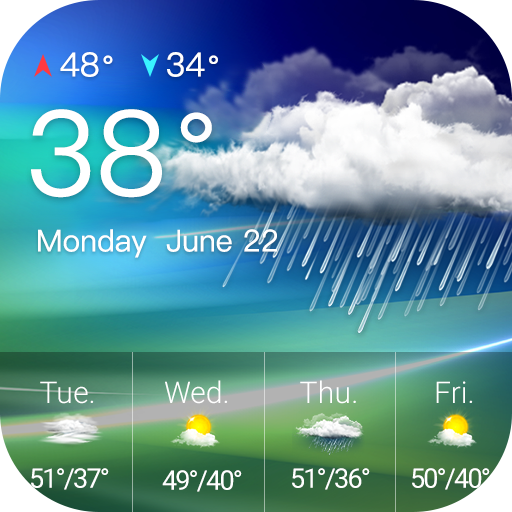Tägliches Wetter
Spiele auf dem PC mit BlueStacks - der Android-Gaming-Plattform, der über 500 Millionen Spieler vertrauen.
Seite geändert am: 25. April 2021
Play Daily Weather on PC
See realistic rain, snow or thunderstorm weather animations, sun rays for clear days, the moon’s glow and the stars at night, shooting stars, moving clouds and many more weather animations.
Prepare for your day with accurate current conditions, chance of precipitation, hourly and daily forecasts.
Real weather information
-Display the real-time temperature and weather type.
Hourly forecast information
-Master the daily dynamics, calmly prepare for travel.
Extreme weather alert
-Severe and extreme weather warnings to help you prepare for weather changes.
Weather details
-You can get not only temperature and clock information, but also humidity, visibility, UV index, air pressure, wind speed, sunrise and sunset.
Global weather
-This accurate weather app allows you to add global cities to the list and get real-time local weather forecast information. No matter where you are, you can bring this weather app!
Nice widgets
-The application contains various exquisite widget styles, you can choose your favorite style and appearance to beautify your desktop.
Spiele Tägliches Wetter auf dem PC. Der Einstieg ist einfach.
-
Lade BlueStacks herunter und installiere es auf deinem PC
-
Schließe die Google-Anmeldung ab, um auf den Play Store zuzugreifen, oder mache es später
-
Suche in der Suchleiste oben rechts nach Tägliches Wetter
-
Klicke hier, um Tägliches Wetter aus den Suchergebnissen zu installieren
-
Schließe die Google-Anmeldung ab (wenn du Schritt 2 übersprungen hast), um Tägliches Wetter zu installieren.
-
Klicke auf dem Startbildschirm auf das Tägliches Wetter Symbol, um mit dem Spielen zu beginnen