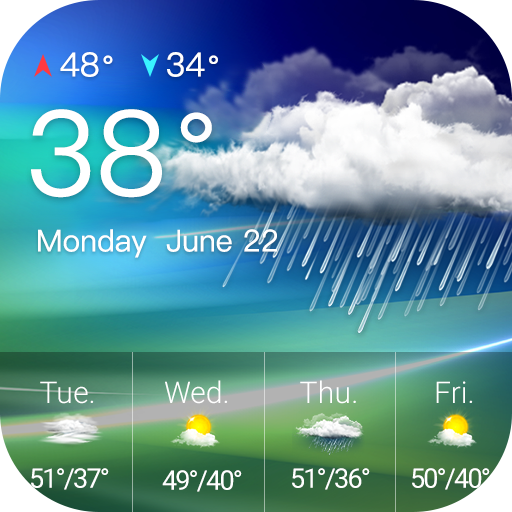Daily Weather
Play on PC with BlueStacks – the Android Gaming Platform, trusted by 500M+ gamers.
Page Modified on: April 25, 2021
Play Daily Weather on PC
See realistic rain, snow or thunderstorm weather animations, sun rays for clear days, the moon’s glow and the stars at night, shooting stars, moving clouds and many more weather animations.
Prepare for your day with accurate current conditions, chance of precipitation, hourly and daily forecasts.
Real weather information
-Display the real-time temperature and weather type.
Hourly forecast information
-Master the daily dynamics, calmly prepare for travel.
Extreme weather alert
-Severe and extreme weather warnings to help you prepare for weather changes.
Weather details
-You can get not only temperature and clock information, but also humidity, visibility, UV index, air pressure, wind speed, sunrise and sunset.
Global weather
-This accurate weather app allows you to add global cities to the list and get real-time local weather forecast information. No matter where you are, you can bring this weather app!
Nice widgets
-The application contains various exquisite widget styles, you can choose your favorite style and appearance to beautify your desktop.
Play Daily Weather on PC. It’s easy to get started.
-
Download and install BlueStacks on your PC
-
Complete Google sign-in to access the Play Store, or do it later
-
Look for Daily Weather in the search bar at the top right corner
-
Click to install Daily Weather from the search results
-
Complete Google sign-in (if you skipped step 2) to install Daily Weather
-
Click the Daily Weather icon on the home screen to start playing