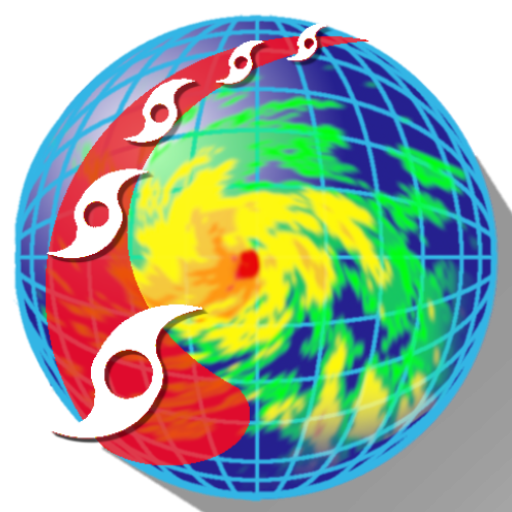My Weather Radar App - Weather Map Local Radar
Play on PC with BlueStacks – the Android Gaming Platform, trusted by 500M+ gamers.
Page Modified on: November 1, 2019
Play My Weather Radar App - Weather Map Local Radar on PC
🌍 My radar app will always need more in-depth data, of course, but the average person seeking a basic weather app will have a hard time doing better than this radar weather app: weather today - forecast, live radar, clock & widget.
🌌 My Weather Radar App - Weather Map Local Radar - Storm Hurricane Tracker lets you check on the latest weather channel radar app presents hourly, 5-day and 10-day forecasts cleanly displayed in a minimalist fashion, against beautiful photos that represent the weather at the desired location.
FEATURES:
☀️ Experience weather channel radar conditions for rain, snow, fog and extreme heat with animated weather effects.
☀️ See animated sunrise, sunset, wind, and pressure modules.
☀️ Browse interactive maps: live radar now, satellite, heat, and snow.
☀️ Track all your favorite cities and destinations!
☀️ Twice daily notifications help you be prepared, whatever the radar weather.
☀️ Experience weather conditions for rain, snow, fog, storm, hurricane and extreme heat with animated weather effects.
1️⃣ Local Radar Weather Map:
Explore the weather on an interactive map. Weather icons will let you know what the local temperature is throughout the world. Tap on them to get more details radar now.
2️⃣ Easy location search:
Toggle between cities and spy on weather in other parts of the world. Bookmarked locations will help you quickly switch to your favorite spots, check today’s weather or find out the forecast for tomorrow.
3️⃣ Live Radar, Satellite and Precipitation Forecast:
Get real-time snow and rain tracking, mixed precipitation data, and cloud cover in high resolution and vivid colors by switching between accuweather radar, satellite and rain maps.
4️⃣ Customization overlays:
My radar app can choose background maps and the number of frames; adjust opacity and loop speed for the overlays.
5️⃣ Re sizable widget:
Add a nice customization widget to your screen and get the live-updated weather information you want to know without opening the app.
Download My Weather Radar App - Weather Map Local Radar - Storm Hurricane Tracker for free now!!!
Play My Weather Radar App - Weather Map Local Radar on PC. It’s easy to get started.
-
Download and install BlueStacks on your PC
-
Complete Google sign-in to access the Play Store, or do it later
-
Look for My Weather Radar App - Weather Map Local Radar in the search bar at the top right corner
-
Click to install My Weather Radar App - Weather Map Local Radar from the search results
-
Complete Google sign-in (if you skipped step 2) to install My Weather Radar App - Weather Map Local Radar
-
Click the My Weather Radar App - Weather Map Local Radar icon on the home screen to start playing