
このページには広告が含まれます
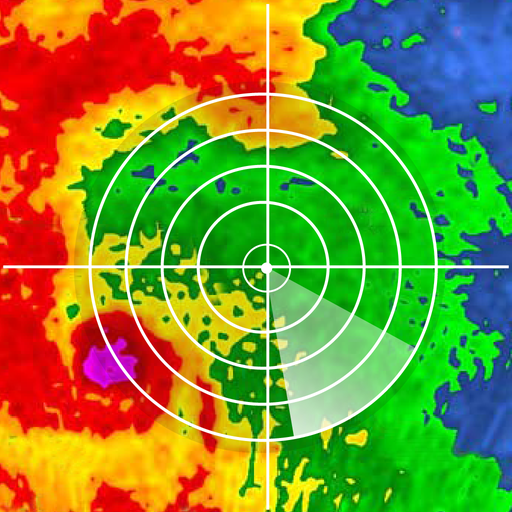
気象レーダー — ライブマップ&アラート
天気 | WeatherApp
BlueStacksを使ってPCでプレイ - 5憶以上のユーザーが愛用している高機能Androidゲーミングプラットフォーム
Play Weather Radar — Live Maps & Alerts on PC
Get a powerful & easy-to-use weather radar station right on your smartphone!
Main features:
• View real-time animated weather radar images on a map with severe weather warnings
• View local weather forecasts and temperature for your current location
• See what weather conditions to expect on a daily basis, and view the forecast for the rest of the week
• The app offers home screen and notification panel widgets to help you quickly find what you need
All features:
• Real-time weather maps animations with blizzard & hurricane tracker: rain, snow, clouds, wind, temperature, humidity, wave, pressure, current
• Full report: location time, temperature, atmospheric pressure, weather condition, visibility distance, relative humidity, precipitation in different units, dew point, wind speed, and direction
• Detect location by GPS & network
• Search & manage multiple locations
• Supported notification
• Real-time update widget
• Today, tomorrow, 7 days later
• Weather description: sunrise & sunset time, humidity, precipitation probability, visibility, etc.
• View detail of daily & hourly weather
• Change unit setting: temperature (C/F), time format (12h/24h), precipitation (mm, inch), wind speed (km/h, mi/h, m/s), pressure (mmHg, hPa, mbar)
• Weather forecast for all countries & cities: Australia, Canada, New Zealand, United Kingdom (UK), United States (US), Auckland, London, New York, Sydney, Toronto, etc.
Say Hello!
We are constantly working hard on making the app better and more useful for you. Please take time to leave us a nice review; this will really help us to give the best of what we have.
Contact us by email: support@weatherapp.me
Or like us on Facebook: https://www.facebook.com/WeatherApps
Main features:
• View real-time animated weather radar images on a map with severe weather warnings
• View local weather forecasts and temperature for your current location
• See what weather conditions to expect on a daily basis, and view the forecast for the rest of the week
• The app offers home screen and notification panel widgets to help you quickly find what you need
All features:
• Real-time weather maps animations with blizzard & hurricane tracker: rain, snow, clouds, wind, temperature, humidity, wave, pressure, current
• Full report: location time, temperature, atmospheric pressure, weather condition, visibility distance, relative humidity, precipitation in different units, dew point, wind speed, and direction
• Detect location by GPS & network
• Search & manage multiple locations
• Supported notification
• Real-time update widget
• Today, tomorrow, 7 days later
• Weather description: sunrise & sunset time, humidity, precipitation probability, visibility, etc.
• View detail of daily & hourly weather
• Change unit setting: temperature (C/F), time format (12h/24h), precipitation (mm, inch), wind speed (km/h, mi/h, m/s), pressure (mmHg, hPa, mbar)
• Weather forecast for all countries & cities: Australia, Canada, New Zealand, United Kingdom (UK), United States (US), Auckland, London, New York, Sydney, Toronto, etc.
Say Hello!
We are constantly working hard on making the app better and more useful for you. Please take time to leave us a nice review; this will really help us to give the best of what we have.
Contact us by email: support@weatherapp.me
Or like us on Facebook: https://www.facebook.com/WeatherApps
気象レーダー — ライブマップ&アラートをPCでプレイ
-
BlueStacksをダウンロードしてPCにインストールします。
-
GoogleにサインインしてGoogle Play ストアにアクセスします。(こちらの操作は後で行っても問題ありません)
-
右上の検索バーに気象レーダー — ライブマップ&アラートを入力して検索します。
-
クリックして検索結果から気象レーダー — ライブマップ&アラートをインストールします。
-
Googleサインインを完了して気象レーダー — ライブマップ&アラートをインストールします。※手順2を飛ばしていた場合
-
ホーム画面にて気象レーダー — ライブマップ&アラートのアイコンをクリックしてアプリを起動します。



