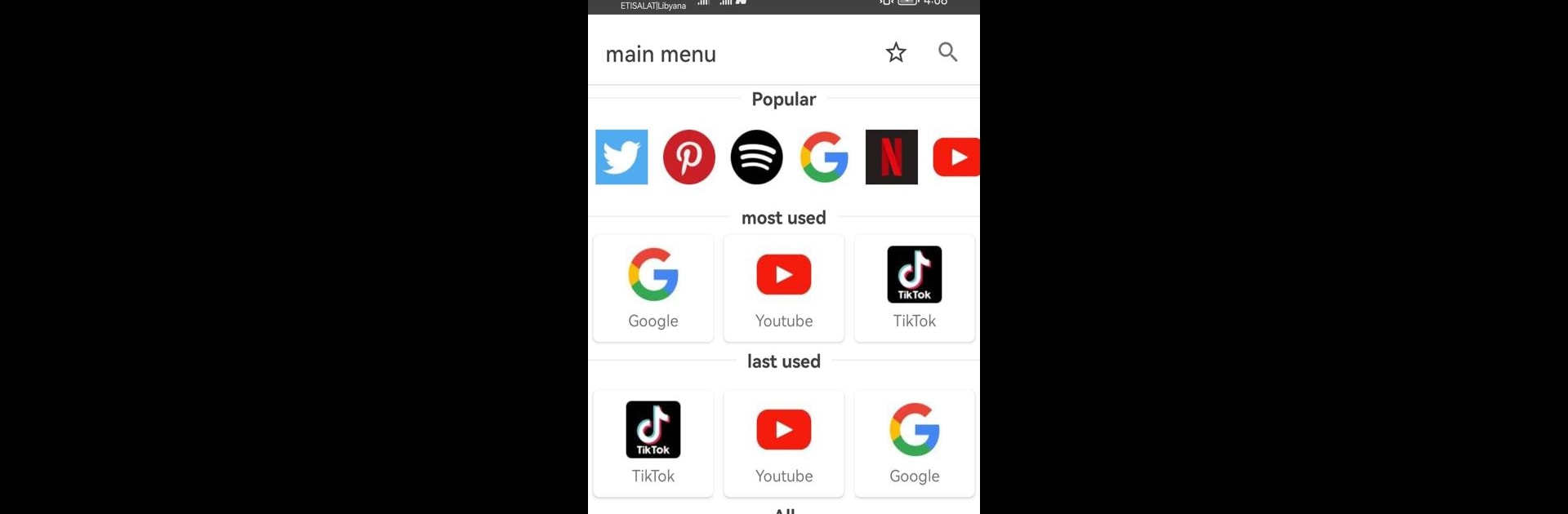
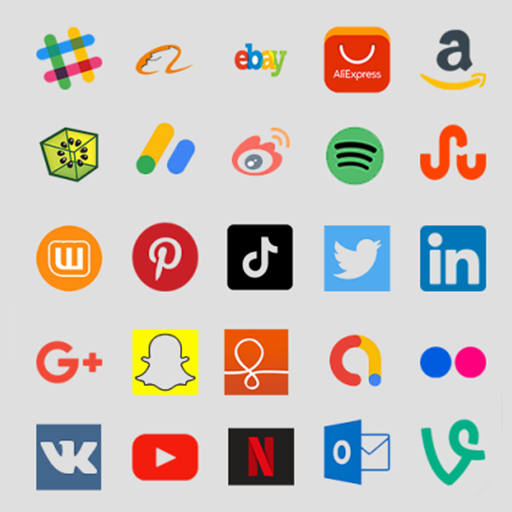
Appso: todas as redes sociais
Jogue no PC com BlueStacks - A Plataforma de Jogos Android, confiada por mais de 500 milhões de jogadores.
Página modificada em: 9 de jun. de 2024
Run Appso: all social media apps on PC or Mac
Upgrade your experience. Try Appso: all social media apps, the fantastic Social app from M Alaa Zaki AbuTayyem, from the comfort of your laptop, PC, or Mac, only on BlueStacks.
About the App
Appso: all social media apps is a streamlined way to access all your favorite social media, messaging, shopping, and entertainment sites in one place. Developed by M Alaa Zaki AbuTayyem, this Social app saves time, effort, and storage space on your phone by giving you quick access to a wide range of platforms without the hassle of multiple installs.
App Features
Efficient Storage Use:
Save up to 70% of your phone’s memory by consolidating your apps, freeing up approximately 140MB for other uses.
In-App Search Engine:
Quickly access all your social and marketing networks with an easy-to-use search feature.
Secure Browsing:
Keep your social media activities private with a locked secret number feature, safeguarding platforms like Quora and LinkedIn.
Favorites Organization:
Easily sort and access your favorite sites through a personalized box for a seamless experience.
Comprehensive Content Access:
Browse over 500 social media and network sites, including YouTube, Facebook, and Twitter, alongside top shopping sites like Amazon and eBay.
Specialized Sections:
Discover new content through sections for sports, news, travel, and educational services, tailored by country and language.
Note: The app provides access but doesn’t store any user data. Websites without programs require additional downloads.
Switch to BlueStacks and make the most of your apps on your PC or Mac.
Jogue Appso: todas as redes sociais no PC. É fácil começar.
-
Baixe e instale o BlueStacks no seu PC
-
Conclua o login do Google para acessar a Play Store ou faça isso mais tarde
-
Procure por Appso: todas as redes sociais na barra de pesquisa no canto superior direito
-
Clique para instalar Appso: todas as redes sociais a partir dos resultados da pesquisa
-
Conclua o login do Google (caso você pulou a etapa 2) para instalar o Appso: todas as redes sociais
-
Clique no ícone do Appso: todas as redes sociais na tela inicial para começar a jogar



