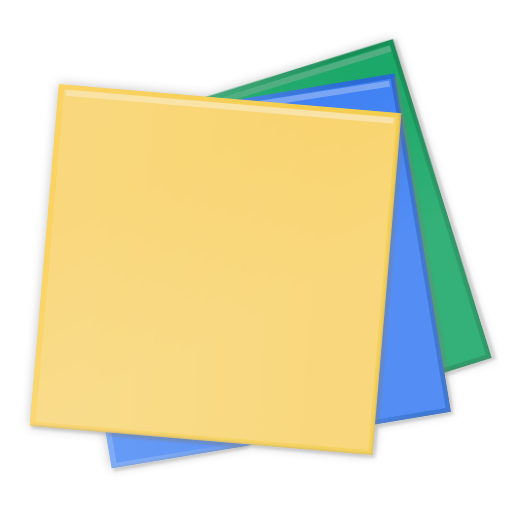Memo Widget *lovely*
Gioca su PC con BlueStacks: la piattaforma di gioco Android, considerata affidabile da oltre 500 milioni di giocatori.
Pagina modificata il: 25 luglio 2013
Play Memo Widget *lovely* on PC
Using this Memo Widget with adorable handwritten letters, you can attach To Do Lists, Shopping Lists etc. to your Home Screen.
Touching the widget will take you directly to the editing screen, making it easier to manage.
Keep track of your notes by adding this cute Widget on the Home Screen!
(This memo pad supports English and Japanese.)
Widget Sizes: 3x2 or 2x2
Widget Design: 20 different designs
*Recommended For*
・Users who want to choose their own cute or stylish notepad design
・Users who want to use cute fonts for their note-keeping
・Users who want to jazz up their Home Screen ♪
・Users who like polka dots, pastel colors, hearts, ribbons etc.
・Users who want to match their wallpaper and notepad designs!
【Basic Features】
・Write/Edit Notes (more than one possible)
・Change Widget Design (20 different designs available)
・Change Widget Font Size
・Change Widget Opacity
・Transfer Your Notes
★What’s more, if you buy our SWEET Style app now you’ll get free wallpaper images, too!★
Download several different wallpapers designed for girls, for free!
Increase your girl power with these cute Home Screen wallpapers ♪
【Why You Should Buy The Premium Version!】
● Create multiple memos!
Attached a separate widget for each memo.
● Choose from over 20 different designs!
The free version only comes with 2 designs, whereas you can use all designs in the premium version.
● Adjust the widget font size!
You can change the font size to suit your preferences.
● Adjust the widget’s opacity!
You can adjust the widget’s opacity, meaning you can still see that cute wallpaper at the same time!
● No ads displayed at the bottom of the screen
There are no ads shown in the premium version.
★*―――*★*lovely* design series ★*―――*★*
■*Lovely* Clock Widget
http://sweetstyle.webclap.com/app.php?app_id=39
■ SWEET Icon Change *lovelybox*
http://sweetstyle.webclap.com/app.php?app_id=23
■ Lovely folder *girls*
http://sweetstyle.webclap.com/app.php?app_id=26
《Changing Font Size or Design》
1.Tap the memo widget on your Home Screen
2.Tap the “Settings” button at the bottom (or the Device Menu button)
3.Tap “Change Design” (or “Change Font Size”)
《How to Install the Widget》
1. Hold down your finger on the home screen※ → 2. Tap “Widget” → 3. Select the app from the Widget List
※Remember to hold down your finger on a clear space without any other icons etc.
*Terms of Use*
This application includes its own widgets, but if you are using the app from an SD card, the Android OS will not permit use of these widgets.
When using the widget, please ensure you have chosen “Save to Device” during app installation.
《Transferring the App to your Device from an SD Card》
1. Settings → 2. Apps → 3. Manage Apps →
4. Select ” Memo Widget *lovely* ” → 5. Select “Move to Device”
※Depending on your Android device, the widget may not be available to select from the Widget List immediately after it has been transferred to the device from an SD Card. Should this happen, please restart your device and try again.
*Wallpaper Settings*
・ Save new wallpaper images in the Gallery before changing your wallpaper.
・ Choose how your will be displayed from the Wallpaper Settings Screen.
We recommend choosing the largest display range possible for your Android device.
≪How to Change Your Wallpaper≫
Hold down your finger on the home screen → Wallpaper (background image)
→ Select “Gallery” → Set display range → Save
Gioca Memo Widget *lovely* su PC. È facile iniziare.
-
Scarica e installa BlueStacks sul tuo PC
-
Completa l'accesso a Google per accedere al Play Store o eseguilo in un secondo momento
-
Cerca Memo Widget *lovely* nella barra di ricerca nell'angolo in alto a destra
-
Fai clic per installare Memo Widget *lovely* dai risultati della ricerca
-
Completa l'accesso a Google (se hai saltato il passaggio 2) per installare Memo Widget *lovely*
-
Fai clic sull'icona Memo Widget *lovely* nella schermata principale per iniziare a giocare