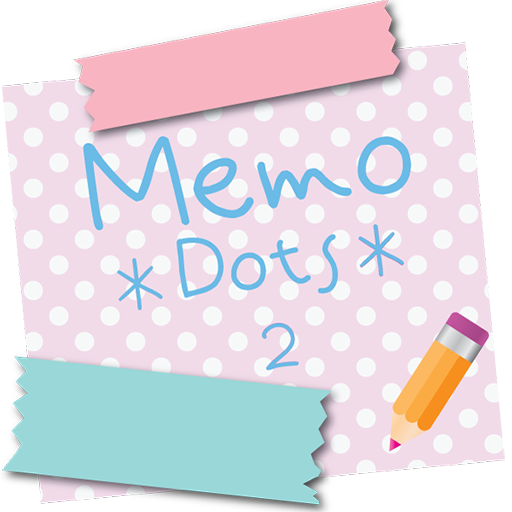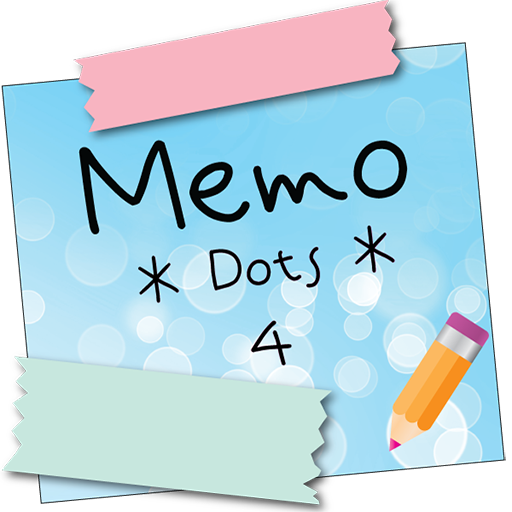Memo Widget *lovely*
工具 | SWEET Style
在電腦上使用BlueStacks –受到5億以上的遊戲玩家所信任的Android遊戲平台。
Play Memo Widget *lovely* on PC
Lovely notepad design for girls ♪
Using this Memo Widget with adorable handwritten letters, you can attach To Do Lists, Shopping Lists etc. to your Home Screen.
Touching the widget will take you directly to the editing screen, making it easier to manage.
Keep track of your notes by adding this cute Widget on the Home Screen!
(This memo pad supports English and Japanese.)
Widget Sizes: 3x2 or 2x2
Widget Design: 20 different designs
*Recommended For*
・Users who want to choose their own cute or stylish notepad design
・Users who want to use cute fonts for their note-keeping
・Users who want to jazz up their Home Screen ♪
・Users who like polka dots, pastel colors, hearts, ribbons etc.
・Users who want to match their wallpaper and notepad designs!
【Basic Features】
・Write/Edit Notes (more than one possible)
・Change Widget Design (20 different designs available)
・Change Widget Font Size
・Change Widget Opacity
・Transfer Your Notes
★What’s more, if you buy our SWEET Style app now you’ll get free wallpaper images, too!★
Download several different wallpapers designed for girls, for free!
Increase your girl power with these cute Home Screen wallpapers ♪
【Why You Should Buy The Premium Version!】
● Create multiple memos!
Attached a separate widget for each memo.
● Choose from over 20 different designs!
The free version only comes with 2 designs, whereas you can use all designs in the premium version.
● Adjust the widget font size!
You can change the font size to suit your preferences.
● Adjust the widget’s opacity!
You can adjust the widget’s opacity, meaning you can still see that cute wallpaper at the same time!
● No ads displayed at the bottom of the screen
There are no ads shown in the premium version.
★*―――*★*lovely* design series ★*―――*★*
■*Lovely* Clock Widget
http://sweetstyle.webclap.com/app.php?app_id=39
■ SWEET Icon Change *lovelybox*
http://sweetstyle.webclap.com/app.php?app_id=23
■ Lovely folder *girls*
http://sweetstyle.webclap.com/app.php?app_id=26
《Changing Font Size or Design》
1.Tap the memo widget on your Home Screen
2.Tap the “Settings” button at the bottom (or the Device Menu button)
3.Tap “Change Design” (or “Change Font Size”)
《How to Install the Widget》
1. Hold down your finger on the home screen※ → 2. Tap “Widget” → 3. Select the app from the Widget List
※Remember to hold down your finger on a clear space without any other icons etc.
*Terms of Use*
This application includes its own widgets, but if you are using the app from an SD card, the Android OS will not permit use of these widgets.
When using the widget, please ensure you have chosen “Save to Device” during app installation.
《Transferring the App to your Device from an SD Card》
1. Settings → 2. Apps → 3. Manage Apps →
4. Select ” Memo Widget *lovely* ” → 5. Select “Move to Device”
※Depending on your Android device, the widget may not be available to select from the Widget List immediately after it has been transferred to the device from an SD Card. Should this happen, please restart your device and try again.
*Wallpaper Settings*
・ Save new wallpaper images in the Gallery before changing your wallpaper.
・ Choose how your will be displayed from the Wallpaper Settings Screen.
We recommend choosing the largest display range possible for your Android device.
≪How to Change Your Wallpaper≫
Hold down your finger on the home screen → Wallpaper (background image)
→ Select “Gallery” → Set display range → Save
Using this Memo Widget with adorable handwritten letters, you can attach To Do Lists, Shopping Lists etc. to your Home Screen.
Touching the widget will take you directly to the editing screen, making it easier to manage.
Keep track of your notes by adding this cute Widget on the Home Screen!
(This memo pad supports English and Japanese.)
Widget Sizes: 3x2 or 2x2
Widget Design: 20 different designs
*Recommended For*
・Users who want to choose their own cute or stylish notepad design
・Users who want to use cute fonts for their note-keeping
・Users who want to jazz up their Home Screen ♪
・Users who like polka dots, pastel colors, hearts, ribbons etc.
・Users who want to match their wallpaper and notepad designs!
【Basic Features】
・Write/Edit Notes (more than one possible)
・Change Widget Design (20 different designs available)
・Change Widget Font Size
・Change Widget Opacity
・Transfer Your Notes
★What’s more, if you buy our SWEET Style app now you’ll get free wallpaper images, too!★
Download several different wallpapers designed for girls, for free!
Increase your girl power with these cute Home Screen wallpapers ♪
【Why You Should Buy The Premium Version!】
● Create multiple memos!
Attached a separate widget for each memo.
● Choose from over 20 different designs!
The free version only comes with 2 designs, whereas you can use all designs in the premium version.
● Adjust the widget font size!
You can change the font size to suit your preferences.
● Adjust the widget’s opacity!
You can adjust the widget’s opacity, meaning you can still see that cute wallpaper at the same time!
● No ads displayed at the bottom of the screen
There are no ads shown in the premium version.
★*―――*★*lovely* design series ★*―――*★*
■*Lovely* Clock Widget
http://sweetstyle.webclap.com/app.php?app_id=39
■ SWEET Icon Change *lovelybox*
http://sweetstyle.webclap.com/app.php?app_id=23
■ Lovely folder *girls*
http://sweetstyle.webclap.com/app.php?app_id=26
《Changing Font Size or Design》
1.Tap the memo widget on your Home Screen
2.Tap the “Settings” button at the bottom (or the Device Menu button)
3.Tap “Change Design” (or “Change Font Size”)
《How to Install the Widget》
1. Hold down your finger on the home screen※ → 2. Tap “Widget” → 3. Select the app from the Widget List
※Remember to hold down your finger on a clear space without any other icons etc.
*Terms of Use*
This application includes its own widgets, but if you are using the app from an SD card, the Android OS will not permit use of these widgets.
When using the widget, please ensure you have chosen “Save to Device” during app installation.
《Transferring the App to your Device from an SD Card》
1. Settings → 2. Apps → 3. Manage Apps →
4. Select ” Memo Widget *lovely* ” → 5. Select “Move to Device”
※Depending on your Android device, the widget may not be available to select from the Widget List immediately after it has been transferred to the device from an SD Card. Should this happen, please restart your device and try again.
*Wallpaper Settings*
・ Save new wallpaper images in the Gallery before changing your wallpaper.
・ Choose how your will be displayed from the Wallpaper Settings Screen.
We recommend choosing the largest display range possible for your Android device.
≪How to Change Your Wallpaper≫
Hold down your finger on the home screen → Wallpaper (background image)
→ Select “Gallery” → Set display range → Save
在電腦上遊玩Memo Widget *lovely* . 輕易上手.
-
在您的電腦上下載並安裝BlueStacks
-
完成Google登入後即可訪問Play商店,或等你需要訪問Play商店十再登入
-
在右上角的搜索欄中尋找 Memo Widget *lovely*
-
點擊以從搜索結果中安裝 Memo Widget *lovely*
-
完成Google登入(如果您跳過了步驟2),以安裝 Memo Widget *lovely*
-
在首頁畫面中點擊 Memo Widget *lovely* 圖標來啟動遊戲