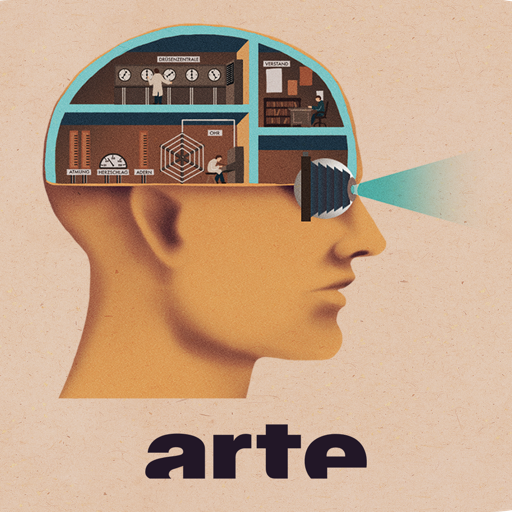Viral Cycle: The Behold Game
Play on PC with BlueStacks – the Android Gaming Platform, trusted by 500M+ gamers.
Page Modified on: Mar 7, 2025
Play Viral Cycle: The Behold Game on PC
CAPTURE "NEWS" and control what the circles and squares see on the screen to sway how they think and act. With impactful moments that shape people's beliefs, this game is a powerful reminder of the impact of social media on our lives.
Whether you're a fan of We Become What We Behold, weird games like There is no game, Illuminati games, or Dumb Ways to Die, Viral Cycle: The Behold Game will surely impress. With diverse characters and stories, beautiful artwork, and sound effects, this game is both entertaining and thought-provoking.
Features:
Short and thought-provoking game about social media
Impactful moments that shape how people think and act
Diverse characters and stories
Beautiful artwork and sound effects
Caution: Viral Cycle: The Behold Game features disturbing themes including violence and social degradation. Player discretion is advised.
Please note that Viral Cycle: The Behold Game is an unofficial adaptation of the original game We Become What We Behold by Nicky Case. The original web version can be accessed at: https://ncase.itch.io/wbwwb.
Play Viral Cycle: The Behold Game on PC. It’s easy to get started.
-
Download and install BlueStacks on your PC
-
Complete Google sign-in to access the Play Store, or do it later
-
Look for Viral Cycle: The Behold Game in the search bar at the top right corner
-
Click to install Viral Cycle: The Behold Game from the search results
-
Complete Google sign-in (if you skipped step 2) to install Viral Cycle: The Behold Game
-
Click the Viral Cycle: The Behold Game icon on the home screen to start playing