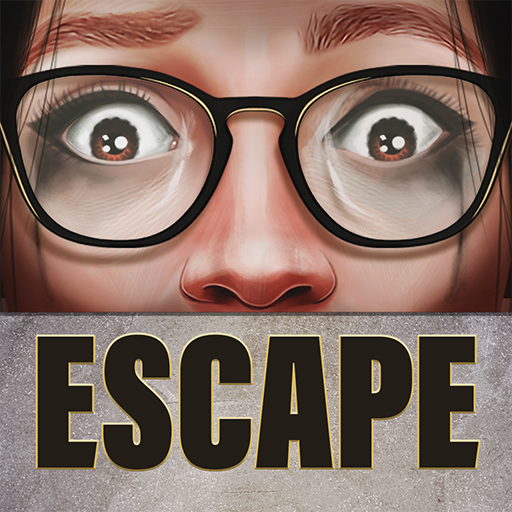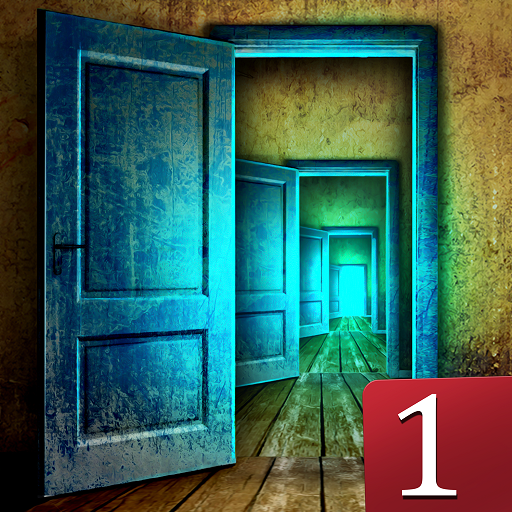Türen Öffnen: Rätsel Spiele
Spiele auf dem PC mit BlueStacks - der Android-Gaming-Plattform, der über 500 Millionen Spieler vertrauen.
Seite geändert am: 29. Juli 2021
Play Fun Escape Room Puzzles – Can You Escape 100 Doors on PC
How to play 🔑Fun Escape Room Puzzles – NEW escape games🔑
* Search the escape rooms for hidden objects to reveal logic puzzles.
* Crack the code by answering tricky riddles or by solving mind puzzles and many different brain teasers.
* Use hints if you get stuck to unlock doors and enter the next escape room.
* Open 100 doors and win the home escape challenge!
Join the escape quest and unlock all the doors and rooms!
Are you a code breaker and do you like fun and crazy brainstorming games? Then our new home escape game:🔑Fun Escape Room Puzzles – Can You Escape 100 Doors🔑 is a perfect escape adventure for you because it has It all! It's a collection of mini brain games, logic puzzles, tricky riddles, fun math games, mind puzzles, water games and matchstick puzzles that you have to solve to unlock the door and get out of the escape room to get to the next one. This amazing escape challenge and a brain quiz is one of the best games to kill boredom that you can play by yourself or compete with your friends. So, gather everybody, start the room escape contest and see who is gonna be the first to unlock 100 doors!
🔑Fun Escape Room Puzzles – Can You Escape 100 Doors🔑 - open puzzle doors and rooms and train your brain!
🔑 100% free escape room games 2019!
🚪 More than 100 doors and escape rooms with tricky brain teasers and riddles!
🔑 Find hidden objects in the mysterious house to solve brain puzzles and unlock doors!
🚪 Escape games with hints to use when you get stuck in escape rooms!
🔑 Amazing variety of brain teasers and all kinds of mind puzzles for adults!
🚪 Beautiful graphics and animated hidden objects in escape rooms!
🔑 Perfect room escape adventure for all puzzle solvers and exit game fans!
🚪 Addictive escape room games with logic puzzles and riddles for your smartphone or tablet!
Train your brain with challenging brain teasers:
❓ Slide puzzles
❓ Tower of Hanoi game
❓ Tricky riddles
❓ Fun math puzzles
❓ Fruit math equations
❓ Water logic puzzles
❓ Matchstick puzzles
❓ Color puzzles
❓ Triangle puzzles
Can you escape the mysterious house with 100 doors and rooms? Complete the task by searching the mystery escape rooms for hidden items. Hidden objects will help you crack the code of logic puzzles and unlock doors. If you are a fan of prison escape games, home escape games and locked door games, then download 🔑Fun Escape Room Puzzles – Can You Escape 100 Doors🔑 and enjoy one of the new escape games with doors and rooms that will train your brain and challenge your logical thinking and puzzle solving skills.
A hundred doors to open in a mystery mansion – Can you escape it?
Can you escape all the 100 floors and open all the doors and rooms? “Fun Escape Room Puzzles – Can You Escape 100 Doors” is a perfect home escape adventure that will put your gray cells to the test and and turn you into the best code breaker. Start the home escape quest, solve difficult riddles with answers that you get by using hints, crack the code to open doors and rooms of this house escape game and become the best logic puzzle solver. Find the escape and win the room escape contest!
Explore escape rooms, find hidden objects and solve fun brain teasers and mind logic puzzles!
Download “Fun Escape Room Puzzles – Can You Escape 100 Doors” and enjoy playing escape room mystery game, because If you like home escape challenge, don't miss this door escape adventure!
Spiele Türen Öffnen: Rätsel Spiele auf dem PC. Der Einstieg ist einfach.
-
Lade BlueStacks herunter und installiere es auf deinem PC
-
Schließe die Google-Anmeldung ab, um auf den Play Store zuzugreifen, oder mache es später
-
Suche in der Suchleiste oben rechts nach Türen Öffnen: Rätsel Spiele
-
Klicke hier, um Türen Öffnen: Rätsel Spiele aus den Suchergebnissen zu installieren
-
Schließe die Google-Anmeldung ab (wenn du Schritt 2 übersprungen hast), um Türen Öffnen: Rätsel Spiele zu installieren.
-
Klicke auf dem Startbildschirm auf das Türen Öffnen: Rätsel Spiele Symbol, um mit dem Spielen zu beginnen