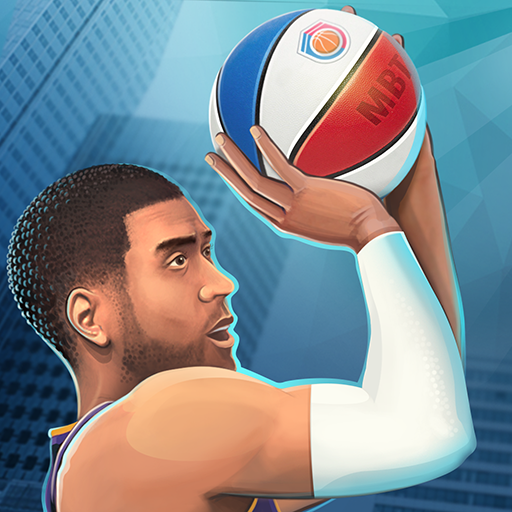Escape Room: Juegos de Pensar
Juega en PC con BlueStacks: la plataforma de juegos Android, en la que confían más de 500 millones de jugadores.
Página modificada el: 10 dic 2024
Play Rooms & Exits Escape Room Game on PC or Mac
Bring your A-game to Rooms & Exits Escape Room Game, the Puzzle game sensation from Webelinx Games. Give your gameplay the much-needed boost with precise game controls, high FPS graphics, and top-tier features on your PC or Mac with BlueStacks.
About the Game
Ready to channel your inner detective? Rooms & Exits Escape Room Game by Webelinx Games invites you to step into the world of Fiona Fox, an intrepid journalist on a mission to crack unsolvable cases. This puzzle escape room adventure wraps you in mysterious twists and brain-teasing challenges that test your skills at every turn.
Game Features
-
Crack the Unsolved Cases
Join Fiona in solving perplexing mysteries. Each escape room is a new puzzle-packed world where your detective skills are crucial to unlocking clues and escaping. -
Engage in Challenging Puzzles
Our unique brain teasers are bound to stretch your mental capacities. Seek hidden objects, break cryptic codes, and uncover the truth lurking in shadows. -
Embrace Your Inner Detective
Explore crime scenes, follow leads, and join Fiona’s thrilling investigations as you unravel complex webs of deception and mystery. -
Unforgettable Escape Room Experience
With immersive adventures and captivating storylines, Rooms & Exits keeps your detective instincts sharp. BlueStacks can enhance this engaging experience for PC players.
Be the MVP in your squad. Play now on BlueStacks and show the world who’s the boss.
Juega Escape Room: Juegos de Pensar en la PC. Es fácil comenzar.
-
Descargue e instale BlueStacks en su PC
-
Complete el inicio de sesión de Google para acceder a Play Store, o hágalo más tarde
-
Busque Escape Room: Juegos de Pensar en la barra de búsqueda en la esquina superior derecha
-
Haga clic para instalar Escape Room: Juegos de Pensar desde los resultados de búsqueda
-
Complete el inicio de sesión de Google (si omitió el paso 2) para instalar Escape Room: Juegos de Pensar
-
Haz clic en el ícono Escape Room: Juegos de Pensar en la pantalla de inicio para comenzar a jugar